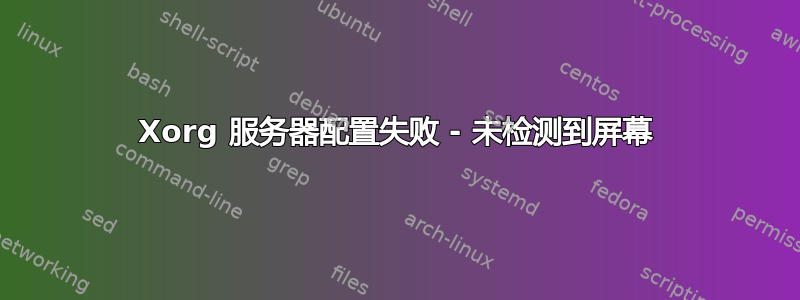
我在 ubuntu 12.04 (带有 nvidia 420M GT 卡) 上使用 Xorg 服务器时遇到了严重问题。
在家里,我使用连接到笔记本电脑 HDMI 端口的外接显示器 - 外接显示器用作扩展。但是当我离开家去上班时,我不再使用它,但我的 xorg 配置文件保持原样,然后发生了一些不好的事情。例如 - 每次断开外接显示器后启动时,我都会得到一些非默认字体,并且比平时更大 + 一些窗口带有关于不兼容分辨率模式的错误。
但今天我尝试在没有附加监视器的情况下正常启动,但 xorg 服务器失败了,我无法启动到 GUI。我收到了此信息
[ 101.830]
X.Org X Server 1.11.3
Release Date: 2011-12-16
[ 101.831] X Protocol Version 11, Revision 0
[ 101.831] Build Operating System: Linux 2.6.42-26-generic x86_64 Ubuntu
[ 101.831] Current Operating System: Linux ICANSEEYOU 3.2.0-26-generic #41-Ubuntu SMP Thu Jun 14 17:49:24 UTC 2012 x86_64
[ 101.831] Kernel command line: BOOT_IMAGE=/boot/vmlinuz-3.2.0-26-generic root=UUID=1384cee0-6a71-4b83-b0d3-1338db925168 ro recovery nomodeset
[ 101.831] Build Date: 16 July 2012 08:06:31PM
[ 101.832] xorg-server 2:1.11.4-0ubuntu10.6 (For technical support please see http://www.ubuntu.com/support)
[ 101.832] Current version of pixman: 0.24.4
[ 101.832] Before reporting problems, check http://wiki.x.org
to make sure that you have the latest version.
[ 101.832] Markers: (--) probed, (**) from config file, (==) default setting,
(++) from command line, (!!) notice, (II) informational,
(WW) warning, (EE) error, (NI) not implemented, (??) unknown.
[ 101.834] (==) Log file: "/var/log/Xorg.0.log", Time: Mon Jul 23 09:48:40 2012
[ 101.834] (==) Using config file: "/etc/X11/xorg.conf"
[ 101.834] (==) Using system config directory "/usr/share/X11/xorg.conf.d"
[ 101.834] Parse error on line 7 of section ServerLayout in file /etc/X11/xorg.conf
" -reen0" is not a valid keyword in this section.
[ 101.835] (EE) Problem parsing the config file
[ 101.835] (EE) Error parsing the config file
[ 101.835]
Fatal server error:
[ 101.835] no screens found
[ 101.836]
Please consult the The X.Org Foundation support
at http://wiki.x.org
for help.
[ 101.836] Please also check the log file at "/var/log/Xorg.0.log" for additional information.
[ 101.836]
[ 101.836] ddxSigGiveUp: Closing log
[ 101.836] Server terminated with error (1). Closing log file.
我还收到错误,提示已检测到屏幕,但没有一个具有正确的配置文件,但随后我尝试使用以下方法将 xorg 重置为其默认值(在故障安全模式下):
sudo dpkg-reconfigure xserver-xorg
(我没有得到任何输出)现在我被这个问题困住了。说实话 - 当我尝试登录failsafe模式并在尝试正常启动时获取 ubuntu 启动图像时,我遇到了这个错误。
这是我的配置文件xorg.conf:
# nvidia-settings: X configuration file generated by nvidia-settings
# nvidia-settings: version 295.33 (buildd@allspice) Fri Mar 30 13:37:33 UTC 2012
Section "ServerLayout"
Identifier "Layout0"
Screen 0 "Screen0" -1920 0
InputDevice "Keyboard0" "CoreKeyboard"
InputDevice "Mouse0" "CorePointer"
Option "Xinerama" "0"
EndSection
Section "Files"
EndSection
Section "InputDevice"
# generated from default
Identifier "Mouse0"
Driver "mouse"
Option "Protocol" "auto"
Option "Device" "/dev/psaux"
Option "Emulate3Buttons" "no"
Option "ZAxisMapping" "4 5"
EndSection
Section "InputDevice"
# generated from default
Identifier "Keyboard0"
Driver "kbd"
EndSection
Section "Monitor"
# HorizSync source: edid, VertRefresh source: edid
Identifier "Monitor0"
VendorName "Unknown"
ModelName "LGD"
HorizSync 30.0 - 75.0
VertRefresh 60.0
Option "DPMS"
EndSection
Section "Monitor"
# HorizSync source: edid, VertRefresh source: edid
Identifier "Monitor1"
VendorName "Unknown"
ModelName "Acer P215H"
HorizSync 31.0 - 83.0
VertRefresh 56.0 - 76.0
Option "DPMS"
EndSection
Section "Device"
Identifier "Device0"
Driver "nvidia"
VendorName "NVIDIA Corporation"
BoardName "GeForce GT 420M"
EndSection
Section "Device"
Identifier "Device1"
Driver "nvidia"
VendorName "NVIDIA Corporation"
BoardName "GeForce GT 420M"
BusID "PCI:1:0:0"
Screen 1
EndSection
Section "Screen"
# Removed Option "TwinView" "0"
# Removed Option "TwinViewXineramaInfoOrder" "DFP-0"
# Removed Option "metamodes" "DFP-0: nvidia-auto-select +0+0"
# Removed Option "TwinView" "1"
# Removed Option "metamodes" "DFP-0: nvidia-auto-select +1920+0, DFP-1: nvidia-auto-select +0+0"
Identifier "Screen0"
Device "Device0"
Monitor "Monitor0"
DefaultDepth 24
Option "TwinViewXineramaInfoOrder" "DFP-1"
Option "TwinView" "0"
Option "metamodes" "nvidia-auto-select +0+0"
SubSection "Display"
Depth 24
EndSubSection
EndSection
Section "Screen"
Identifier "Screen1"
Device "Device1"
Monitor "Monitor1"
DefaultDepth 24
Option "TwinView" "0"
Option "metamodes" "DFP-1: nvidia-auto-select +0+0"
SubSection "Display"
Depth 24
EndSubSection
EndSection
这是我的xorg.conf.failsafe
Section "Device"
Identifier "Configured Video Device"
Driver "vesa"
EndSection
Section "Monitor"
Identifier "Configured Monitor"
EndSection
Section "Screen"
Identifier "Default Screen"
Monitor "Configured Monitor"
Device "Configured Video Device"
EndSection
答案1
好的,我已经重新安装了xserver-xorg,apt-get然后删除了~/.config/monitors.xml文件,现在一切正常。:)
(监视器文件就像连接外部显示器后的一个神器,它会以某种方式存储设置,并在您切换回一种显示模式时导致问题http://ubuntuforums.org/showthread.php?t=1917220)


