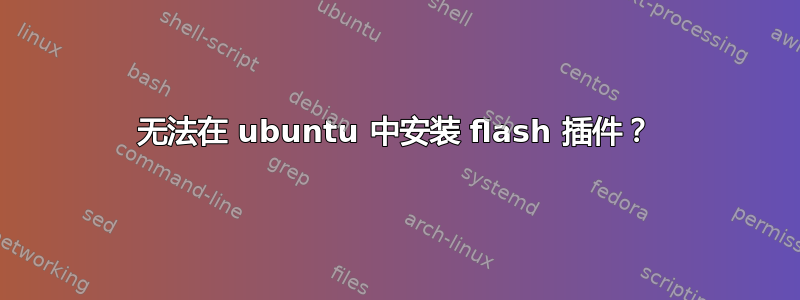
我需要在所有 ubuntu 系统中安装 flashplugin。因此,我已通过 wget 下载了 flashplugin wget http://archive.canonical.com/pool/partner/a/adobe-flashplugin/adobe-flashplugin_11.2.202.228.orig.tar.gz。文件已下载,我已使用 wget 将其移动到 /var/www/,我已将此文件下载到所有客户端系统。执行时,我收到以下错误。请帮助我修复此错误。
错误:
root@user219:~# ./adobe-flashplugin_11.2.202.228.orig.tar.gz
-bash: ./adobe-flashplugin_11.2.202.228.orig.tar.gz: cannot execute binary file
更新 1:
I can see the automated install when runs "apt-get install flashplugin-installer" follows these steps..
Downloading... --2012-07-24 01:17:13-- http://archive.canonical.com/pool/partner/a/adobe-flashplugin/adobe-flashplugin_11.2.202.228.orig.tar.gz Resolving archive.canonical.com... 91.189.92.150, 91.189.92.191 Connecting to archive.canonical.com|91.189.92.150|:80... connected. HTTP request sent, awaiting response... 200 OK Length: 14133169 (13M) [application/x-gzip] Saving to: ``./adobe-flashplugin_11.2.202.228.orig.tar.gz'
0K ........ ........ ........ ........ ........ ........ 22% 343K 31s
3072K ........ ........ ........ ........ ........ ........ 44% 508K 19s
6144K ........ ........ ........ ........ ........ ........ 66% 479K 11s
9216K ........ ........ ........ ........ ........ ........ 89% 400K 4s
12288K ........ ........ ....... 100% 356K=33s
2012-07-24 01:17:47 (414 KB/s) - ./adobe-flashplugin_11.2.202.228.orig.tar.gz' saved [14133169/14133169]
Download done.
Flash Plugin installed.
答案1
安装 adobe flash 的最佳方法是从 Ubuntu multiverse 存储库将其安装在每个系统上。flashplugin-installer是包名称。ubuntu-restricted-extras 元包(间接)依赖于它或 adobe-flashplugin。
为了消除您在安装上述软件包时可能看到的混淆,.deb 文件包含一个安装程序 shell 脚本。大部分实际工作是在 .deb 软件包安装的 /usr/lib/flashplugin-installer/install-plugin 中完成的:
#!/bin/sh
set -e
flash_tarball="$1"
FILENAME=adobe-flashplugin.tar.gz
fp_exit_with_error() {
echo $1
echo "The Flash plugin is NOT installed."
exit 1
}
cd /var/cache/flashplugin-installer
echo "Installing from local file $flash_tarball"
cp -f -p "$flash_tarball" ${FILENAME}_TEMP
mv -f ${FILENAME}_TEMP $FILENAME
rm -rf adobe_flashplugin*/
# unpacking and checking the plugin
tar xzf $FILENAME || fp_exit_with_error "cannot unpack plugin"
install -m 644 adobe-flashplugin*/i386/libflashplayer.so /usr/lib/flashplugin-installer/
rm -rf adobe-flashplugin*
echo "Flash Plugin installed."
update-alternatives --quiet --install "/usr/lib/mozilla/plugins/flashplugin-alternative.so" "mozilla-flashplugin" /usr/lib/flashplugin-installer/libflashplayer.so 50
exit 0
您可以看到文件已解压并移动到 /usr/lib/adobe-flashplugin/i386/libflashplayer.so,然后使用 update-alternatives 使其成为可能的 mozilla flashplugin。
再说一遍,如果可以的话,最好使用 apt 包安装系统的所有保护和自动化来完成工作,而不是尝试自己做。
答案2
ubuntu-restricted-extrasFlash 是存储库中包的一部分。
ubuntu-restricted-extras有关其包含内容的 更多信息:https://help.ubuntu.com/community/RestrictedFormats


