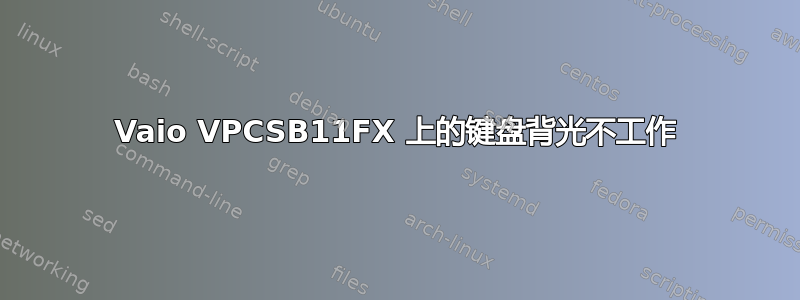
我昨晚在我的 Vaio 笔记本电脑(型号 VPCSB11FX)上安装了 Ubuntu 12.04,但我遇到的一个问题是键盘背光不工作。
我看见这个问题解决了 11.10 的类似问题,但建议的解决方案对我来说不可用:/sys/devices/platform/sony-laptop/kbd_backlight在我的计算机上不存在。
还有什么我可以做或者尝试的吗?
答案1
必须涉及驱动程序,或者必须加载模块。请先尝试:
sudo modprobe -v sony-laptop
这将加载模块。然后尝试建议。
sony-laptop的描述解释了所涉及的参数:
$ modinfo sony-laptop
[...]
parm: no_spic:set this if you don't want to enable the SPIC device (int)
parm: compat:set this if you want to enable backward compatibility mode (int)
parm: mask:set this to the mask of event you want to enable (see doc) (ulong)
parm: camera:set this to 1 to enable Motion Eye camera controls (only use it if you have a C1VE or C1VN model) (int)
parm: minor:minor number of the misc device for the SPIC compatibility code, default is -1 (automatic) (int)
parm: kbd_backlight:set this to 0 to disable keyboard backlight, 1 to enable it (default: 0) (int)
parm: kbd_backlight_timeout:set this to 0 to set the default 10 seconds timeout, 1 for 30 seconds, 2 for 60 seconds and 3 to disable timeout (default: 0) (int)
因此 1 表示启用,0 表示禁用。
临时解决方案:
sudo modprobe -v sony-laptop kbd_backlight=1
要关闭它:
sudo rmmod -v sony-laptop; sudo modprobe -v sony-laptop kbd_backlight=0
永久解决方案(启动时始终开启):
echo "options sony-laptop kbd_backlight=1" | sudo tee /etc/modprobe.d/sony-laptop.conf
(您必须重新启动才能使更改生效)
答案2
我遇到了同样的问题,我通过以下方式解决了它:
- 添加睡眠模式的快捷方式(
systemctl suspend) - 应用快捷方式
- 一旦进入睡眠模式,在膝盖上
这样,我就解决了我在 Ubuntu 中的背光问题。


