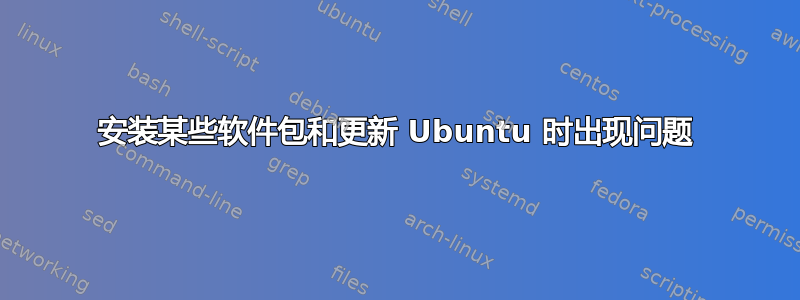
我对这个操作系统还不太熟悉。我已经用了 6 个月了。最初我的操作系统没有问题,但自从我弄乱了一些 wine 软件后,每当我点击更新软件部分的“检查”时,过一会儿就会弹出一个窗口,上面写着“无法下载存储库信息”。当我点击详细信息时,它显示如下内容:
W:Failed to fetch http://archive.ubuntu.com/ubuntu/dists/precise/Release Unable to find expected entry 'commercial/binary-amd64/Packages' in Release file (Wrong sources.list entry or malformed file)
, W:Failed to fetch http://security.ubuntu.com/ubuntu/dists/precise-security/Release Unable to find expected entry 'commercial/binary-amd64/Packages' in Release file (Wrong sources.list entry or malformed file)
, W:Failed to fetch http ://archive.ubuntu.com/ubuntu/dists/precise-updates/Release Unable to find expected entry 'commercial/binary-amd64/Packages' in Release file (Wrong sources.list entry or malformed file)
, E:Some index files failed to download. They have been ignored, or old ones used instead.
几天以来我一直无法找出真正的问题所在。我甚至无法安装一些软件,如 VLC、SKYPE、TeamViewer 甚至 Wine。我总是被报告同样的问题,就像这样:
Package dependencies cannot be resolved
This error could be caused by required additional software packages which are missing or not installable. Furthermore there could be a conflict between software packages which are not allowed to be installed at the same time.
The following packages have unmet dependencies:
vlc: Depends: vlc-nox (= 2.0.3+git20120729+r318-0~r40~precise1) but 2.0.3+git20120729+r318-0~r40~precise1 is to be installed
Depends: libavcodec-extra-53 (>= 4:0.8-1~) but 4:0.8.3ubuntu0.12.04.1 is to be installed
Depends: libavutil-extra-51 (>= 4:0.8-1~) but 4:0.8.3ubuntu0.12.04.1 is to be installed
Depends: libc6 (>= 2.15) but 2.15-0ubuntu10 is to be installed
Depends: libfreetype6 (>= 2.2.1) but 2.4.8-1ubuntu2 is to be installed
Depends: libgcc1 (>= 1:4.1.1) but 1:4.6.3-1ubuntu5 is to be installed
Depends: libqtcore4 (>= 4:4.8.0) but 4:4.8.1-0ubuntu4.2 is to be installed
Depends: libqtgui4 (>= 4:4.7.0~beta1) but 4:4.8.1-0ubuntu4.2 is to be installed
Depends: libstdc++6 (>= 4.6) but 4.6.3-1ubuntu5 is to be installed
Depends: zlib1g (>= 1:1.2.3.3.dfsg) but 1:1.2.3.4.dfsg-3ubuntu4 is to be installed
我已经是 Ubuntu 的忠实用户了,以至于我无法卸载并重新安装它。有人能帮我吗?
答案1
只需按下键盘上的Ctrl+ Alt+T即可打开终端。打开后,运行以下命令。
sudo apt-get install -f
sudo apt-get update
答案2
手动编辑/etc/apt/sources.list并删除所有“商业”一词。问题解决了。先备份该文件!


