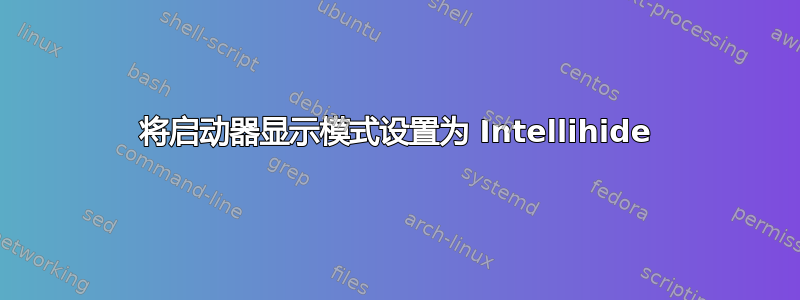
从 Ubuntu 12.04 (Precise Pangolin) 开始,Unity 停止支持 Unity 启动器的 Intellihide 显示模式。但是,Ubuntu Tweak 仍然可以更改设置,使其执行 Intellihide,并且除非您打开“外观偏好设置”,否则它可以很好地工作(至少在 Unity 2D 中)。这就是我一直用来将模式设置为 Intellihide 的方法。
我想知道,我可以使用哪些命令(例如使用gsettings等)来以这种方式设置 Intellihide,因为这样我就不需要安装 Ubuntu Tweak 只需更改启动器设置。
答案1
调整启动器隐藏模式的 gsettings 命令是:
gsettings set com.canonical.Unity2d.Launcher hide-mode 2
请注意,此命令将起作用仅有的对于 Unity-2D 和不是适用于 Unity-3D。
此命令支持的参数及其作用:
0: Never hide; The launcher is always visible.
1: Auto hide; The launcher will disappear if it not actively used.
2: Intellihide; The launcher will disappear only if there is an active window over it.


