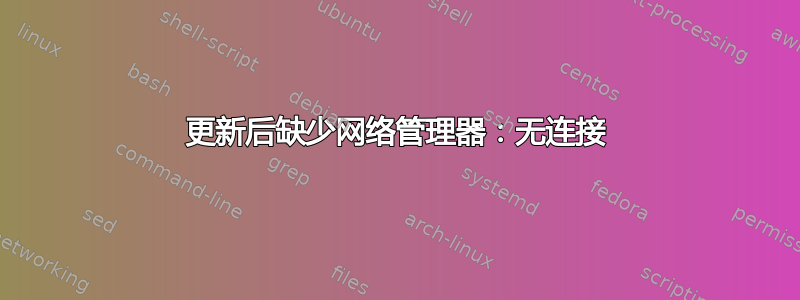
更新并重启后,我发现顶部的网络图标不见了,因此,我无法连接到 LAN、wifi、USB 调制解调器,什么都无法连接。现在,我从 Live USB 启动,然后chrooted进入我原来的 Ubuntu 分区。我尝试wicd通过
root@ubuntu:/# apt-get install wicd
Reading package lists... Done
Building dependency tree
Reading state information... Done
You might want to run 'apt-get -f install' to correct these:
The following packages have unmet dependencies:
wicd : Depends: wicd-daemon (= 1.7.2.3-1ubuntu0.1) but 1.7.2.3-1 is to be installed
wicd-daemon : Depends: python-wicd (= 1.7.2.3-1) but 1.7.2.3-1ubuntu0.1 is to be installed
E: Unmet dependencies. Try 'apt-get -f install' with no packages (or specify a solution).
我试过
apt-get -f install
但问题仍然存在。
如何修复?我做错了什么?我想在原来的 Ubuntu 分区上安装 wicd。请帮忙。
答案1
您可以尝试重新安装network-manager。为此,请使用以下命令:
sudo apt-get install --reinstall network-manager
sudo apt-get install --reinstall network-manager-gnome
为了解决无法安装的问题wicd,首先安装依赖项。
sudo apt-get install wicd-daemon
sudo apt-get install python-wicd
现在尝试安装wicd。


