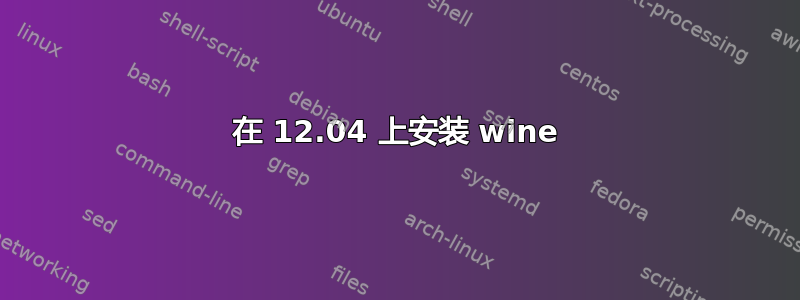
好吧,我不知道我做的是否正确。我需要在 12.04 上安装 Wine,因为它不是默认安装的,我必须使用以下命令:
sudo add-apt-repository ppa:ubuntu-wine/ppa
和
sudo apt-get update && sudo apt-get install wine1.5
是对的吗?
答案1
添加 PPA 将允许您安装最新的 wine 更新,在官方存储库发布之前。
根据官方网站wine1.5 仍处于测试阶段。因此,如果您需要稳定的版本,我不建议您安装它,因此我会安装 wine1.4。除非您确定需要运行的 Windows 应用程序只能在 wine1.5 上运行。
简而言之,我建议如下:
sudo add-apt-repository ppa:ubuntu-wine/ppa #This is optional since 1.4 is already available in the official repositories
sudo apt-get update
sudo apt-get install wine1.4
但是如果你愿意安装测试版软件包,并且接受时不时出现的一些崩溃(并不是说崩溃一定会发生,但是是有可能的),那么安装wine1.5并报告错误和崩溃是可行的方法:
sudo add-apt-repository ppa:ubuntu-wine/ppa #This is required since 1.5 is not available in the official repositories
sudo apt-get update
sudo apt-get install wine1.4
答案2
您可以关注关联给出了在 Debian 7/6、Ubuntu 14.10/14.04/13.10/13.04/12.10/12.04/11.10 和 Linux Mint 17/16/15/14/13 系统下安装 Wine 1.6.2 的简单步骤
希望这些能对你有帮助。


