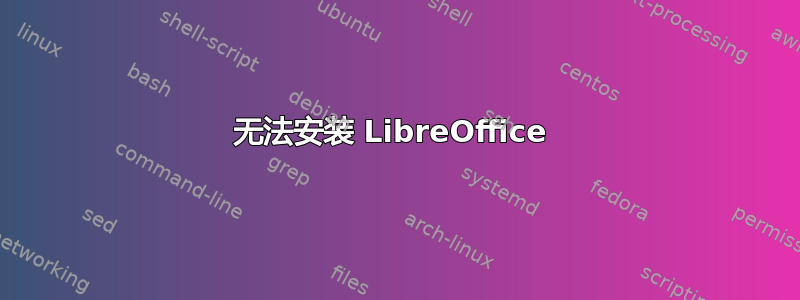
Ubuntu 存储库有什么问题?
sudo apt-get install libreoffice
Reading package lists... Done
Building dependency tree
Reading state information... Done
Some packages could not be installed. This may mean that you have
requested an impossible situation or if you are using the unstable
distribution that some required packages have not yet been created
or been moved out of Incoming.
The following information may help to resolve the situation:
The following packages have unmet dependencies:
libreoffice : Depends: libreoffice-core (= 1:3.5.4-0ubuntu1.1) but it is not going to be installed
Depends: libreoffice-writer but it is not going to be installed
Depends: libreoffice-calc but it is not going to be installed
Depends: libreoffice-impress but it is not going to be installed
Depends: libreoffice-draw but it is not going to be installed
Depends: libreoffice-math but it is not going to be installed
Depends: libreoffice-base but it is not going to be installed
Depends: libreoffice-filter-mobiledev but it is not going to be installed
Depends: libreoffice-java-common (>= 1:3.5.4~) but it is not going to be installed
Recommends: libreoffice-gnome but it is not going to be installed or
libreoffice-kde but it is not going to be installed
E: Unable to correct problems, you have held broken packages.
解决方案是强制将 libexttextcat-data 软件包的版本改为 3.2.0-1ubuntu1(而不是默认的 3.3.1-2~precise1)。当我尝试升级到 3.3.1-2~precise1 版本时,整个 libreoffice 被标记为删除。
答案1
转到 synaptic 包管理器(如果您还没有,请下载)。尝试查看您是否安装了帖子中提到的任何包(使用过滤器),然后转到菜单选择编辑 > 修复损坏的包。
或者,如果您最近使用 Wubi 安装了 Ubuntu,我前几天注意到目前正在使用 Quantal Quetzal beta 或 alpha 版本。这不稳定,我有很多“损坏的软件包”。如果是这样的话,我没有足够的技能来进一步帮助您。您可能需要另一种安排,例如: - 双启动(警告:在尝试之前要做好充分的准备); - 在 VirtualBox 或 VMware 中安装 Ubuntu。


