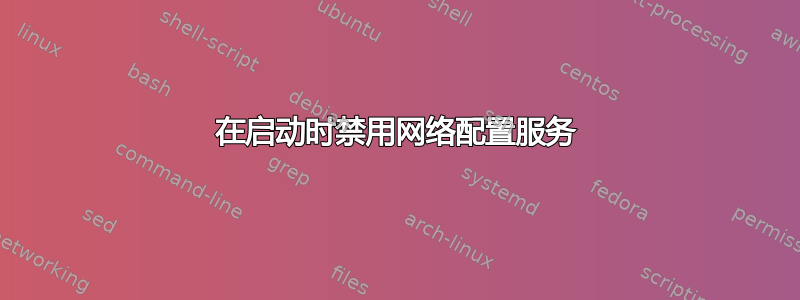
我已经安装了 ubuntu 12.04,启动后花了一些时间进行网络配置。这种情况发生在登录之前。如何禁用这些服务,请您帮我们。
答案1
比禁用服务更好的想法是删除睡眠时间。为此,/etc/init/failsafe.conf使用您最喜欢的编辑器打开,在第 25 行左右您应该看到以下代码行:
# Plymouth errors should not stop the script because we *must* reach
# the end of this script to avoid letting the system spin forever
# waiting on it to start.
$PLYMOUTH message –text=”Waiting for network configuration…” || :
sleep 40
$PLYMOUTH message –text=”Waiting up to 60 more seconds for network configuration…” || :
sleep 59
$PLYMOUTH message –text=”Booting system without full network configuration…” || :
要解决您的问题,只需注释睡眠时间(在文本前面添加“#”)。它应该看起来像这样:
# Plymouth errors should not stop the script because we *must* reach
# the end of this script to avoid letting the system spin forever
# waiting on it to start.
$PLYMOUTH message –text=”Waiting for network configuration…” || :
#sleep 40
$PLYMOUTH message –text=”Waiting up to 60 more seconds for network configuration…” || :
#sleep 59
$PLYMOUTH message –text=”Booting system without full network configuration…” || :
答案2
在/etc/init/rc-sysinit.conf
代替:
start on (filesystem and static-network-up) or failsafe-boot
和:
start on (filesystem) or failsafe-boot


