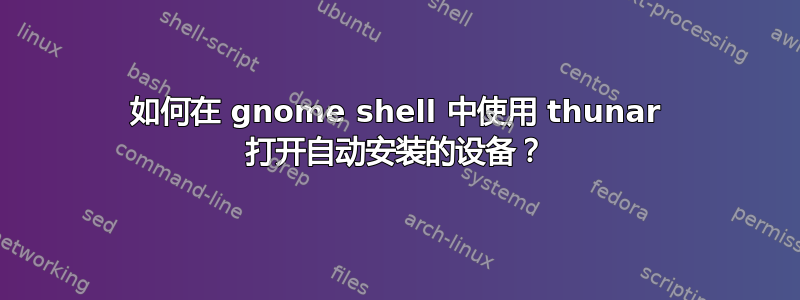
我想使用 Thunar 而不是 Nautilus 在 Gnome Shell 中打开自动安装的设备。具体来说,来自安装设备后显示的通知。
我想到了编辑/usr/share/applications/org.gnome.Nautilus.desktop文件,但更改Exec=nautilus --new-window %U为Exec=thunar %U甚至更改为 都Exec=/usr/bin/thunar %U不起作用。
有没有人有什么建议?
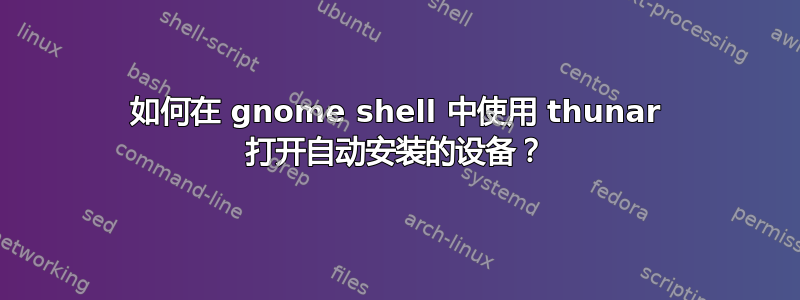
我想使用 Thunar 而不是 Nautilus 在 Gnome Shell 中打开自动安装的设备。具体来说,来自安装设备后显示的通知。
我想到了编辑/usr/share/applications/org.gnome.Nautilus.desktop文件,但更改Exec=nautilus --new-window %U为Exec=thunar %U甚至更改为 都Exec=/usr/bin/thunar %U不起作用。
有没有人有什么建议?