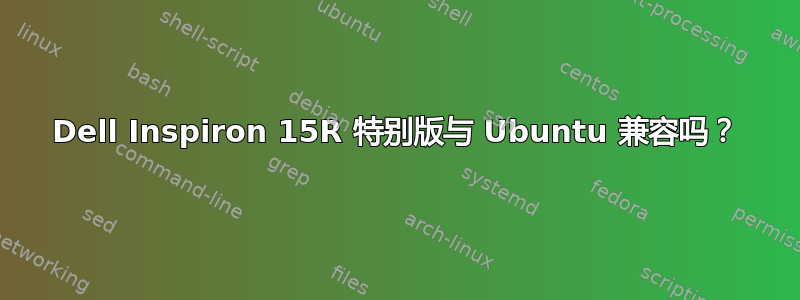
我想买一台 Dell Inspiron 15R 特别版。ubuntu.com 上说 Dell Inspiron 15R 可以正常工作。但是特别版有一些特殊问题。
我将列出硬件:
- 第三代英特尔® 酷睿™ i7-3612QM 处理器(6M 缓存,最高 3.1 GHz)
- 15.6 英寸全高清 (1080p) LED 显示屏
- 8GB2 双通道 DDR3 SDRAM,1600MHz
- 750GB 7200 RPM SATA 硬盘
- 8X 托盘式 CD/DVD 刻录机(双层 DVD+/-R 驱动器)
- AMD Radeon™ HD 7730M 2GB
- 内置 Skullcandy™ 立体声扬声器和 Waves MaxxAudio® 4 技术
會有什麼問題嗎?
答案1
我刚刚在这台机器上安装完 Kubuntu 12.04.1 LTS。注意(不幸的是,我花了大约 14 个小时才让它工作,所以我试图将似乎工作的各个部分组合在一起,而不是进行经过测试的最终程序)。简而言之,这不是一个没有问题的安装:
如果你想在 Linux 中使用 SSD 作为驱动器
- 在 Windows 中,在控制面板中搜索“英特尔”,在英特尔智能响应技术面板中,完全禁用加速
- 注意:这是仅有的如果您打算将 SSD 用作 Kubuntu 中的常规驱动器,如果您实际使用 Windows,您可能希望将其保持为 Windows 的缓存,但这尚未测试。
警告:请勿在 BIOS 中禁用 SRT,否则您的 Windows 将无法启动(将出现蓝屏)
警告:不要使用常规分区编辑器调整 Windows 7 分区的大小,因为它们会将分区移动到错误的偏移量,而 Windows 会花一个小时将它们移回原位,最终只会让它们变成垃圾。我最终不得不删除 Windows 分区,并在新的(较小的)分区上进行出厂恢复,才能让 Windows 启动
您需要启用 dmraid,以便 Ubiquity 安装程序能够识别要安装的硬盘
启动 Kubuntu Live CD/USB-Key,选择“试用 Kubuntu”
启动控制台
- sudo modprobe dm_mod
sudo dmraid -ay
安装 Kubuntu
警告:Kubuntu 安装程序中的一个错误意味着它将选择 /dev/sdb 作为默认的 MBR 目标,你必须选择/dev/sda
警告:不要尝试(如在各个地方所建议的那样)使用“apt-get remove dmraid”,因为虽然这允许您安装 Kubuntu,但它最终会将 MBR 安装到错误的位置(当控制器处于“STR”模式时它不会被使用)
可切换 AMD 显卡 (Intel + AMD)
英特尔显卡开箱即用
要启用 AMD 显卡,您至少需要 AMD fglrx 12.9 beta,因为可切换显卡在稳定版本上不起作用。直接从 AMD 下载,不要使用 install-fglrx-debian.sh 脚本,因为它会安装一个稍旧的副本,无法识别机器中的卡。使用安装程序中的“build a deb”选项。运行 aticonfig --initial 脚本,重新启动以获取新驱动程序,运行 amdcccle 以确认它已正常工作。
注意:AMD 显卡的性能似乎不是特别好,glxgears 显示 800fps 左右,因此安装支持包可能没有实际优势
传感器/硬件
安装 lm-sensors,运行 sensor-detect,允许它将 coretemp 添加到启动模块(以获得一些温度监控
有不风扇速度控制,所以风扇会连续运转(而且噪音很大)
我愿意不是请参阅 802.11/n 接入点,尽管驱动程序声称支持 802.11/n
到目前为止一切似乎都正常:
- 摄像头
- HDMI 视频输出
- 普通 wifi (b/g)
- 键盘和触控板
- 蓝牙
- 速度步骤(CPU 频率缩放)
- 合上盖子时基本暂停/打开时恢复,但在恢复之前会显示一个可怕的“恢复失败”消息,可能是由于某些硬件无法正确恢复
未经测试:
- 固态硬盘
- 强硬的网络
- 读卡器
- HDMI 音频输出
答案2
我相信我的笔记本电脑上确实有 Ubuntu 12.04,运行顺畅。当然,我还没有检查过每个硬件的功能,但显示、无线、声音、USB 和蓝牙似乎都按预期运行。
在过去几天玩耍的过程中,我发现了几个有用的小窍门:
如果你希望 Unity 3D 桌面功能正常运行,请执行以下操作不是安装显卡的专有驱动程序。当我这样做时,Unity 3D 停止工作,我无法找到简单的解决方法。停用专有驱动程序后,我更进一步,全新安装了开源 Raedon 驱动程序,如下所示:如何安装 Radeon 开源驱动程序?Unity 3D 运行良好。
您可能会注意到风扇始终高速运转。我发现几个网站解释了如何使用“i8kutils”软件包来管理风扇速度,而且这个解决方案似乎很有效。例如: http://ubuntuforums.org/showthread.php?t=842775 加载模块是风扇设置生效所必需的:
sudo modprobe i8k。
我的配置文件(/etc/i8kmon.conf)如下所示:
# Run as daemon, override with --daemon option
set config(daemon) 1
# Automatic fan control, override with --auto option
set config(auto) 1
# Status check timeout (seconds), override with --timeout option
set config(timeout) 2
# Report status on stdout, override with --verbose option
set config(verbose) 1
# Temperature thresholds: {fan_speeds low_ac high_ac low_batt high_batt}
set config(0) {{0 0} -1 55 -1 55}
set config(1) {{0 1} 50 60 55 65}
set config(2) {{1 1} 55 80 60 85}
set config(3) {{2 2} 70 128 75 128}
# end of file
我一直在关注核心温度,以确保风扇设置合理,看起来确实如此。为此:
sudo apt-get install lm-sensors
sudo sensors-detect
然后安装硬件传感器指示器,
sudo add-apt-repository ppa:alexmurray/indicator-sensors
sudo apt-get update
sudo apt-get install indicator-sensors
为了参考和比较硬件,以下是 lspci 的输出:
00:00.0 Host bridge: Intel Corporation Ivy Bridge DRAM Controller (rev 09)
00:01.0 PCI bridge: Intel Corporation Ivy Bridge PCI Express Root Port (rev 09)
00:02.0 VGA compatible controller: Intel Corporation Ivy Bridge Graphics Controller (rev 09)
00:14.0 USB controller: Intel Corporation Panther Point USB xHCI Host Controller (rev 04)
00:16.0 Communication controller: Intel Corporation Panther Point MEI Controller #1 (rev 04)
00:1a.0 USB controller: Intel Corporation Panther Point USB Enhanced Host Controller #2 (rev 04)
00:1b.0 Audio device: Intel Corporation Panther Point High Definition Audio Controller (rev 04)
00:1c.0 PCI bridge: Intel Corporation Panther Point PCI Express Root Port 1 (rev c4)
00:1c.1 PCI bridge: Intel Corporation Panther Point PCI Express Root Port 2 (rev c4)
00:1d.0 USB controller: Intel Corporation Panther Point USB Enhanced Host Controller #1 (rev 04)
00:1f.0 ISA bridge: Intel Corporation Panther Point LPC Controller (rev 04)
00:1f.2 SATA controller: Intel Corporation Panther Point 6 port SATA Controller [AHCI mode] (rev 04)
00:1f.3 SMBus: Intel Corporation Panther Point SMBus Controller (rev 04)
01:00.0 VGA compatible controller: Advanced Micro Devices [AMD] nee ATI Device 682f
07:00.0 Ethernet controller: Realtek Semiconductor Co., Ltd. RTL8111/8168B PCI Express Gigabit Ethernet controller (rev 07)
08:00.0 Network controller: Intel Corporation Centrino Wireless-N 2230 (rev c4)
答案3
我使用的电脑没有你列出的规格,但搜索显卡(我能找到的 15R 和 15R 特别版之间的唯一区别)显示AMD 7700M 系列是经过认证的硬件。我将在下面附上链接,该卡在列表中排名第 9:
7700M 系列应该包括您的显卡,其他一切都很标准,应该不会出现任何问题。当然,我不能保证这一点,但我没有看到任何值得担心的地方。如果您想自己检查组件,可以通过搜索这里它们按类型、制造商和名称列出。


