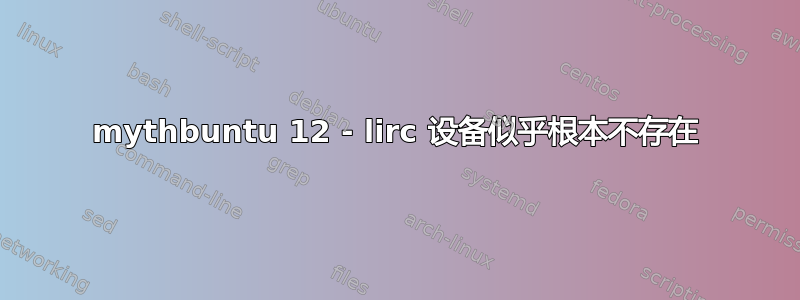
我正在尝试让新安装的 Mythbuntu 正常工作。到目前为止,除了遥控器之外,一切都正常。遥控器的传感器位于我的 Hauppauge WinTV HVR 1250 上。
首先,我尝试运行irw以查看传感器捕获到了什么:
$ irw
connect: No such file or directory
然后尝试运行 lircd 得到以下结果:
$ lircd start$ lircd start
lircd: can't open or create /var/run/lirc/lircd.pid
我寻找任何lirc设备,但发现没有:
$ ls /dev/li*
ls: cannot access /dev/li*: No such file or directory
为了确保万无一失,我检查了一下/proc/bus/input/devices,结果显示有两个电源按钮(不知道为什么)、键盘和鼠标设备以及音频设备。调谐器卡上的红外接收器没有显示任何信息(我觉得这很奇怪,因为调谐器不应该显示在这里吗?)。
$ cat /proc/bus/input/devices
I: Bus=0019 Vendor=0000 Product=0001 Version=0000
N: Name="Power Button"
P: Phys=PNP0C0C/button/input0
S: Sysfs=/devices/LNXSYSTM:00/device:00/PNP0C0C:00/input/input0
U: Uniq=
H: Handlers=kbd event0
B: PROP=0
B: EV=3
B: KEY=10000000000000 0
I: Bus=0019 Vendor=0000 Product=0001 Version=0000
N: Name="Power Button"
P: Phys=LNXPWRBN/button/input0
S: Sysfs=/devices/LNXSYSTM:00/LNXPWRBN:00/input/input1
U: Uniq=
H: Handlers=kbd event1
B: PROP=0
B: EV=3
B: KEY=10000000000000 0
I: Bus=0003 Vendor=099a Product=7202 Version=0111
N: Name="Wireless Keyboard/Mouse"
P: Phys=usb-0000:00:10.1-2/input0
S: Sysfs=/devices/pci0000:00/0000:00:10.1/usb8/8-2/8-2:1.0/input/input2
U: Uniq=
H: Handlers=sysrq kbd event2
B: PROP=0
B: EV=120013
B: KEY=1000000000007 ff9f207ac14057ff febeffdfffefffff fffffffffffffffe
B: MSC=10
B: LED=7
I: Bus=0003 Vendor=099a Product=7202 Version=0111
N: Name="Wireless Keyboard/Mouse"
P: Phys=usb-0000:00:10.1-2/input1
S: Sysfs=/devices/pci0000:00/0000:00:10.1/usb8/8-2/8-2:1.1/input/input3
U: Uniq=
H: Handlers=kbd mouse0 event3
B: PROP=0
B: EV=1f
B: KEY=4837fff072ff32d bf54444600000000 70001 20c100b17c000 267bfad9415fed 9e168000004400 10000002
B: REL=143
B: ABS=100000000
B: MSC=10
I: Bus=0000 Vendor=0000 Product=0000 Version=0000
N: Name="HD-Audio Generic Line"
P: Phys=ALSA
S: Sysfs=/devices/pci0000:00/0000:00:14.2/sound/card0/input4
U: Uniq=
H: Handlers=event4
B: PROP=0
B: EV=21
B: SW=2000
I: Bus=0000 Vendor=0000 Product=0000 Version=0000
N: Name="HD-Audio Generic Front Mic"
P: Phys=ALSA
S: Sysfs=/devices/pci0000:00/0000:00:14.2/sound/card0/input5
U: Uniq=
H: Handlers=event5
B: PROP=0
B: EV=21
B: SW=10
I: Bus=0000 Vendor=0000 Product=0000 Version=0000
N: Name="HD-Audio Generic Rear Mic"
P: Phys=ALSA
S: Sysfs=/devices/pci0000:00/0000:00:14.2/sound/card0/input6
U: Uniq=
H: Handlers=event6
B: PROP=0
B: EV=21
B: SW=10
I: Bus=0000 Vendor=0000 Product=0000 Version=0000
N: Name="HD-Audio Generic Front Headphone"
P: Phys=ALSA
S: Sysfs=/devices/pci0000:00/0000:00:14.2/sound/card0/input7
U: Uniq=
H: Handlers=event7
B: PROP=0
B: EV=21
B: SW=4
I: Bus=0000 Vendor=0000 Product=0000 Version=0000
N: Name="HD-Audio Generic Line-Out"
P: Phys=ALSA
S: Sysfs=/devices/pci0000:00/0000:00:14.2/sound/card0/input8
U: Uniq=
H: Handlers=event8
B: PROP=0
B: EV=21
B: SW=40
根据dmesg,该驱动程序已注册,但看起来没有任何设备与该驱动程序相关联:
$ dmesg | grep irc
[ 10.631162] lirc_dev: IR Remote Control driver registered, major 249
到目前为止,我已经看到许多论坛页面建议我使用一些技巧在/dev/lirc和一些其他设备(例如 )之间建立链接,这些设备是真正的红外传感器/dev/event5,但这些情况假设真实的设备是从 中显示的/proc/bus/input/devices,而我没有在那里看到任何这样的设备。
关于如何修复或进一步诊断这个问题有什么建议吗?
FWIW,这个问题似乎描述了类似的问题,但目前还没有解决方案:
答案1
利克没有运行,因为你试图以普通用户而不是 root 用户身份启动它。这就是为什么没有利克设备。伊尔沃需要运行利克已经开始,你只会得到伊尔沃显示来自远程的响应利克已经成功启动。
你需要开始利克以 root 身份,例如
sudo lircd start
虽然我总是用
sudo service lirc start


