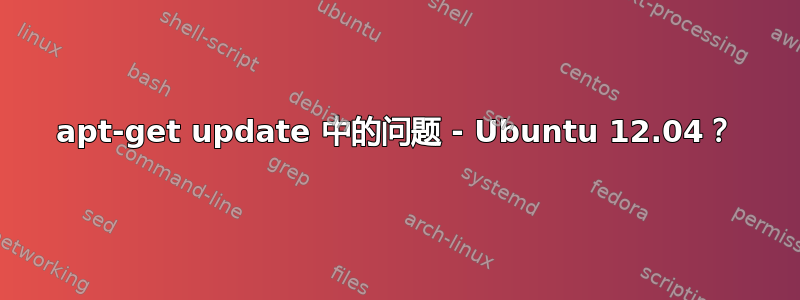
可能重复:
由于缺少 CDROM,无法下载存储库信息
如何解决以下错误信息?
错误信息:
W:Failed to fetch cdrom://Ubuntu 12.04.1 LTS _Precise Pangolin_ - Release amd64 (20120823.1)/dists/precise/main/binary-i386/Packages Please use apt-cdrom to make this CD-ROM recognized by APT. apt-get update cannot be used to add new CD-ROMs,
W:Failed to fetch cdrom://Ubuntu 12.04.1 LTS _Precise Pangolin_ - Release amd64 (20120823.1)/dists/precise/restricted/binary-i386/Packages Please use apt-cdrom to make this CD-ROM recognized by APT. apt-get update cannot be used to add new CD-ROMs,
W:Failed to fetch cdrom://Ubuntu 12.04.1 LTS _Precise Pangolin_ - Release amd64 (20120823.1)/dists/precise/main/binary-amd64/Packages Please use apt-cdrom to make this CD-ROM recognized by APT. apt-get update cannot be used to add new CD-ROMs,
W:Failed to fetch cdrom://Ubuntu 12.04.1 LTS _Precise Pangolin_ - Release amd64 (20120823.1)/dists/precise/restricted/binary-amd64/Packages Please use apt-cdrom to make this CD-ROM recognized by APT. apt-get update cannot be used to add new CD-ROMs,
E:Some index files failed to download. They have been ignored, or old ones used instead.
答案1
打开更新管理器,进入设置-> ubuntu 软件,取消选中你的 CDROM,然后进入其他软件,取消选中所有 CDROM


