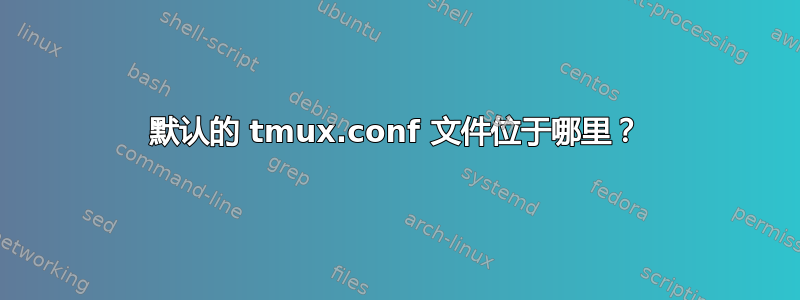
我想将默认的 tmux.conf 文件复制到我的主目录,但在 Ubuntu 12.04 中找不到该位置。手册页指出该文件位于 /etc/tmux.conf,但这与我的设置不匹配。
答案1
您可以使用当前(默认)设置作为起点:
tmux show -g | cat > ~/.tmux.conf
请注意,由于将 tmux stdout 重定向到文件时存在已知错误,因此现在需要管道到 cat。
答案2
根据dpkg -L tmux显示软件包安装了哪些文件的内容,软件包中不包含默认的 tmux.conf。/etc/tmux.conf这只是一个您可以使用的位置(仅在多个用户使用 tmux 时才有意义),它将在 ~/.tmux.conf 之前进行评估。您必须创建自己的 .conf 文件。例如,请看这个(谷歌上的第一个搜索结果):
https://web.archive.org/web/20160308115847/http://dev.gentoo.org/~wired/conf/tmux.conf
答案3
没有默认/etc/tmux.conf文件。你可以从中的示例 conf 文件开始/usr/share/doc/tmux/examples,或者查看 manual/web/etc. 来制定自己的配置文件。
该examples目录包含:
/usr/share/doc/tmux/examples/n-marriott.conf /usr/share/doc/tmux/examples/t-williams.conf /usr/share/doc/tmux/examples/vim-keys.conf /usr/share/doc/tmux/examples/h-boetes.conf /usr/share/doc/tmux/examples/screen-keys.conf
答案4
更新版本丹尼尔(2013)答案
您可以使用当前(默认)设置作为起点:
tmux start \; show -g | sed -e 's/^/set -g /' -e > ~/.tmux.conf
GNU 屏幕兼容性
如果你只需要添加GNU 屏幕兼容键前缀(CTRLa)如中所述vijay 的回答
tmux start \; show -g | sed -e 's/^/set -g /' -e 's/prefix2 none/prefix2 C-a/i' > ~/.tmux.conf
配置的新位置
在当前版本的 Ubuntu 中,您还可以将配置文件存储在~/.config/tmux/tmux.conf 查看 tmux 更新日志 适用于版本 3.1
mkdir -p ~/.config/tmux/ ; tmux start \; show -g | sed -e 's/^/set -g /' -e 's/prefix2 none/prefix2 C-a/i' > ~/.config/tmux/tmux.conf
关于 Ubuntu 12.04
原来的答案是这样的:
tmux show -g ; cat > ~/.tmux.conf
然而 Ubuntu 12.04 据称有 tmux 1.7(需要引用)因此“list-keys 格式,以便它使用实际的 tmux 命令显示键,这些键应该能够直接复制到配置文件中”(每tmux 变更日志)至少从 tmux 1.5 版开始就被添加了,这意味着上面的原来的命令不应该在 Ubuntu 12.04 中运行 ¯\_(ツ)_/¯
这个答案的改进:
- 包含Alex H 的回答使用
set -g - 避免
no server running on /tmp/tmux-1000/default错误问题 - 忽略大小写
sed - 替代路径
~/.config/tmux/tmux.conf(不是 Ubuntu 12) - 详述变更日志考古
笔记:
我实际上尝试编辑最佳答案,但由于它包含了原始答案中不存在的变化,因此被拒绝了。


