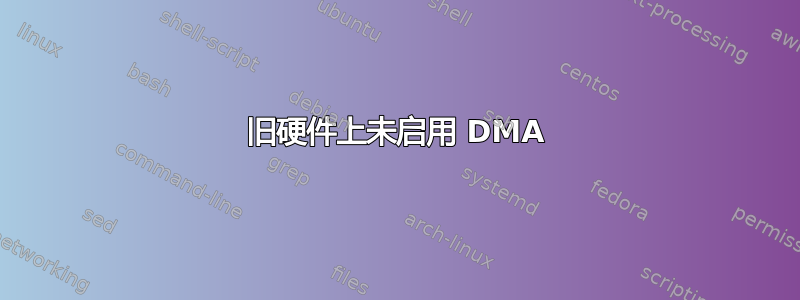
在安装了 Ubuntu 的旧硬件上工作时,我注意到使用 top 时,大量的 CPU 时间都花在等待 IO 操作上(网络数据传输正在进行中)。因此,我使用以下命令检查了 DMA 状态:
sudo hdparm -d /dev/sdb2
/dev/sdb2:
HDIO_GET_DMA failed: Inappropriate ioctl for device
这是否意味着设备未使用 DMA?我还尝试检索有关硬件的信息,并得到了以下信息:
sudo hdparm -I /dev/sdb2
/dev/sdb2:
ATA device, with non-removable media
Model Number: WDC WD1600JB-00GVA0
Serial Number: WD-WCAL91665091
Firmware Revision: 08.02D08
Standards:
Supported: 6 5 4
Likely used: 8
Configuration:
Logical max current
cylinders 4092 65535
heads 16 1
sectors/track 63 63
--
CHS current addressable sectors: 4128705
LBA user addressable sectors: 66055248
LBA48 user addressable sectors: 312581808
Logical/Physical Sector size: 512 bytes
device size with M = 1024*1024: 152627 MBytes
device size with M = 1000*1000: 160041 MBytes (160 GB)
cache/buffer size = 8192 KBytes (type=DualPortCache)
Capabilities:
LBA, IORDY(can be disabled)
Standby timer values: spec'd by Standard, with device specific minimum
R/W multiple sector transfer: Max = 16 Current = 16
Recommended acoustic management value: 128, current value: 254
DMA: mdma0 mdma1 mdma2 udma0 udma1 udma2 udma3 udma4 *udma5
Cycle time: min=120ns recommended=120ns
PIO: pio0 pio1 pio2 pio3 pio4
Cycle time: no flow control=120ns IORDY flow control=120ns
Commands/features:
Enabled Supported:
* SMART feature set
Security Mode feature set
* Power Management feature set
* Write cache
* Look-ahead
* Host Protected Area feature set
* WRITE_BUFFER command
* READ_BUFFER command
* DOWNLOAD_MICROCODE
SET_MAX security extension
Automatic Acoustic Management feature set
* 48-bit Address feature set
* Device Configuration Overlay feature set
* Mandatory FLUSH_CACHE
* FLUSH_CACHE_EXT
* SMART error logging
* SMART self-test
* SMART Command Transport (SCT) feature set
* SCT Long Sector Access (AC1)
* SCT LBA Segment Access (AC2)
* SCT Error Recovery Control (AC3)
* SCT Features Control (AC4)
* SCT Data Tables (AC5)
Security:
supported
not enabled
not locked
not frozen
not expired: security count
not supported: enhanced erase
HW reset results:
CBLID- above Vih
Device num = 1 determined by the jumper
Checksum: correct
我从中理解应该支持 DMA。为什么我会收到该错误?当两个网络传输正在运行时,top 显示“iowait”操作的值高于 90% 是否不正常?
答案1
我在两台完全不同的计算机上分别安装了 10.04 和 12.04 时收到与您相同的消息。添加 making-d -d1表示正在将其打开,但我怀疑消息告诉我们它实际上并没有效果。
但我获得了良好的磁盘访问权限。
我曾经遇到过磁盘响应缓慢的问题,如果我没记错的话,那是因为 DMA 无法正常工作。原因是带状电缆损坏,操作次数过多,导致用于 DMA 的控制导线断裂。更换带状电缆可以大大提高性能。
就我而言,我在启动时看到了一条警告消息,更换电缆后该消息就消失了。我建议您查看 /var/log/syslog 中是否有关于磁盘适配器或驱动器的可疑消息。


