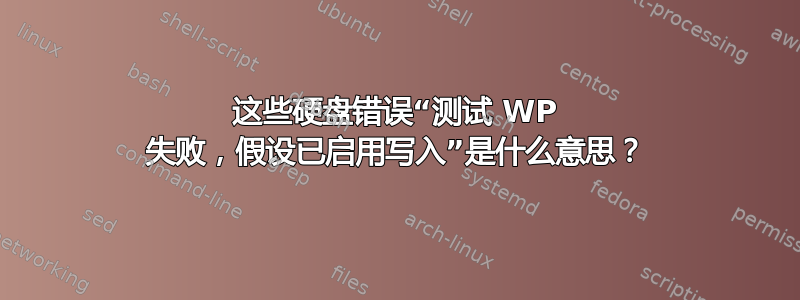
这些错误意味着什么?
Sep 30 23:52:29 ubuntu kernel: [ 1649.816032] [Hardware Error]: Machine check events logged
Sep 30 23:52:37 ubuntu kernel: [ 1657.885240] sd 6:0:0:0: [sdb] Test WP failed, assume Write Enabled
Sep 30 23:52:37 ubuntu kernel: [ 1657.887489] sd 6:0:0:0: [sdb] Asking for cache data failed
Sep 30 23:52:37 ubuntu kernel: [ 1657.887495] sd 6:0:0:0: [sdb] Assuming drive cache: write through
Sep 30 23:53:29 ubuntu kernel: [ 1709.597129] sd 6:0:0:0: [sdb] Test WP failed, assume Write Enabled
Sep 30 23:53:29 ubuntu kernel: [ 1709.599380] sd 6:0:0:0: [sdb] Asking for cache data failed
Sep 30 23:53:29 ubuntu kernel: [ 1709.599385] sd 6:0:0:0: [sdb] Assuming drive cache: write through
Sep 30 23:54:21 ubuntu kernel: [ 1761.309135] sd 6:0:0:0: [sdb] Test WP failed, assume Write Enabled
Sep 30 23:54:21 ubuntu kernel: [ 1761.311386] sd 6:0:0:0: [sdb] Asking for cache data failed
Sep 30 23:54:21 ubuntu kernel: [ 1761.311391] sd 6:0:0:0: [sdb] Assuming drive cache: write through
Sep 30 23:55:04 ubuntu AptDaemon: INFO: Quitting due to inactivity
Sep 30 23:55:04 ubuntu AptDaemon: INFO: Quitting was requested
Sep 30 23:55:04 ubuntu dbus[881]: [system] Activating service name='org.debian.apt' (using servicehelper)
Sep 30 23:55:05 ubuntu AptDaemon: INFO: Initializing daemon
Sep 30 23:55:05 ubuntu dbus[881]: [system] Successfully activated service 'org.debian.apt'
Sep 30 23:55:05 ubuntu AptDaemon.PackageKit: INFO: Initializing PackageKit compat layer
Sep 30 23:55:12 ubuntu kernel: [ 1813.021139] sd 6:0:0:0: [sdb] Test WP failed, assume Write Enabled
Sep 30 23:55:12 ubuntu kernel: [ 1813.023394] sd 6:0:0:0: [sdb] Asking for cache data failed
Sep 30 23:55:12 ubuntu kernel: [ 1813.023399] sd 6:0:0:0: [sdb] Assuming drive cache: write through
Sep 30 23:56:04 ubuntu kernel: [ 1864.737157] sd 6:0:0:0: [sdb] Test WP failed, assume Write Enabled
Sep 30 23:56:04 ubuntu kernel: [ 1864.739403] sd 6:0:0:0: [sdb] Asking for cache data failed
Sep 30 23:56:04 ubuntu kernel: [ 1864.739408] sd 6:0:0:0: [sdb] Assuming drive cache: write through
Sep 30 23:56:56 ubuntu kernel: [ 1916.453416] sd 6:0:0:0: [sdb] Test WP failed, assume Write Enabled
Sep 30 23:56:56 ubuntu kernel: [ 1916.455780] sd 6:0:0:0: [sdb] Asking for cache data failed
Sep 30 23:56:56 ubuntu kernel: [ 1916.455786] sd 6:0:0:0: [sdb] Assuming drive cache: write through
Sep 30 23:57:47 ubuntu kernel: [ 1968.157063] sd 6:0:0:0: [sdb] Test WP failed, assume Write Enabled
Sep 30 23:57:47 ubuntu kernel: [ 1968.159297] sd 6:0:0:0: [sdb] Asking for cache data failed
Sep 30 23:57:47 ubuntu kernel: [ 1968.159303] sd 6:0:0:0: [sdb] Assuming drive cache: write through
Sep 30 23:58:39 ubuntu kernel: [ 2019.869064] sd 6:0:0:0: [sdb] Test WP failed, assume Write Enabled
Sep 30 23:58:39 ubuntu kernel: [ 2019.871307] sd 6:0:0:0: [sdb] Asking for cache data failed
Sep 30 23:58:39 ubuntu kernel: [ 2019.871312] sd 6:0:0:0: [sdb] Assuming drive cache: write through
Sep 30 23:59:31 ubuntu kernel: [ 2071.581322] sd 6:0:0:0: [sdb] Test WP failed, assume Write Enabled
Sep 30 23:59:31 ubuntu kernel: [ 2071.586202] sd 6:0:0:0: [sdb] Asking for cache data failed
Sep 30 23:59:31 ubuntu kernel: [ 2071.586208] sd 6:0:0:0: [sdb] Assuming drive cache: write through
Sep 30 23:59:41 ubuntu wpa_supplicant[1223]: WPA: Group rekeying completed with 00:24:b2:dd:cb:42 [GTK=CCMP]
Oct 1 00:00:05 ubuntu AptDaemon: INFO: Quitting due to inactivity
Oct 1 00:00:05 ubuntu AptDaemon: INFO: Quitting was requested
Oct 1 00:00:05 ubuntu dbus[881]: [system] Activating service name='org.debian.apt' (using servicehelper)
Oct 1 00:00:06 ubuntu AptDaemon: INFO: Initializing daemon
Oct 1 00:00:06 ubuntu dbus[881]: [system] Successfully activated service 'org.debian.apt'
Oct 1 00:00:06 ubuntu AptDaemon.PackageKit: INFO: Initializing PackageKit compat layer
Oct 1 00:00:23 ubuntu kernel: [ 2123.293360] sd 6:0:0:0: [sdb] Test WP failed, assume Write Enabled
Oct 1 00:00:23 ubuntu kernel: [ 2123.295625] sd 6:0:0:0: [sdb] Asking for cache data failed
Oct 1 00:00:23 ubuntu kernel: [ 2123.295630] sd 6:0:0:0: [sdb] Assuming drive cache: write through
答案1
许多人都有 Realtek 多卡读卡器。它的驱动程序会导致此类消息。如果您有这样的消息,并且您不要使用你可以使用以下命令从正在运行的内核中删除它的驱动程序:
$sudo rmmod ums_realtek
重启后它将恢复。在此线程中: 内核不断发出警告,Krzysztof Kosinski先生提出了如下解决方案:
创建文件
/etc/modprobe.d/ums-realtek.conf
内容如下:
选项 ums_realtek ss_en=0
你可以用这个命令来执行此操作:
sudo sh -c 'echo "options ums_realtek ss_en=0" > /etc/modprobe.d/ums-realtek.conf'
解释:'ss_en' 开关控制“选择性暂停”,例如暂停读卡器中未使用的部分。当没有卡时,读卡器将通过正常的 USB 暂停机制关闭电源。
答案2
“测试 WP 失败,假设已启用写入”意味着 SCSI 层无法读取写保护状态,因此在进行一些不同类型的探测后放弃并假设设备已设置写入启用。它位于内核中的函数 sd_read_write_protect_flag()、drivers/scsi/sd.c 中 - 无需担心。
答案3
有问题吗?为什么您认为这些是错误?显然,那里的大多数内容都不是错误;我认为这些只是正常运行期间输出的状态消息。该过程似乎在说它检查了是否启用了写保护,但没有发现任何迹象表明已启用,因此它假设没有(写启用),因此可以写入设备(sdb)。
如果出现错误,它就会这样说。
答案4
我也遇到过同样的问题。需要注意的是,有些笔记本电脑配有可放入 SD 读卡器的小塑料插件。Linux 会认为这是一张真正的 SD 卡,并尝试像使用 USB 驱动器一样自动访问它。
确保 SD 卡读卡器中没有任何东西。这就是我遇到的情况。


