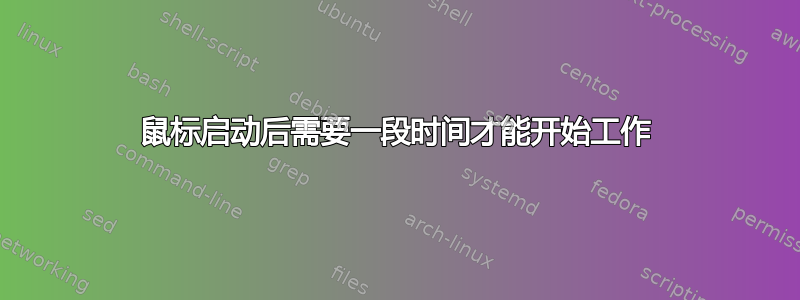
我最近刚安装了 Ubuntu 12.04(64 位),我的一些 USB 设备停止工作了。至少,它们在前 3-5 分钟内无法工作。我有两个鼠标(一个无线,一个有线)和一个摄像头,Ubuntu 启动后似乎需要 3-5 分钟才能识别它们。最终,它们确实开始工作,但需要年龄!
lsusb 结果:(当鼠标工作时......)
$ lsusb
Bus 001 Device 001: ID 1d6b:0002 Linux Foundation 2.0 root hub
Bus 002 Device 001: ID 1d6b:0002 Linux Foundation 2.0 root hub
Bus 003 Device 001: ID 1d6b:0001 Linux Foundation 1.1 root hub
Bus 004 Device 001: ID 1d6b:0001 Linux Foundation 1.1 root hub
Bus 005 Device 001: ID 1d6b:0001 Linux Foundation 1.1 root hub
Bus 006 Device 001: ID 1d6b:0001 Linux Foundation 1.1 root hub
Bus 007 Device 001: ID 1d6b:0001 Linux Foundation 1.1 root hub
Bus 003 Device 002: ID 046d:c512 Logitech, Inc. LX-700 Cordless Desktop Receiver
Bus 003 Device 003: ID 03f0:3f11 Hewlett-Packard PSC-1315/PSC-1317
Bus 006 Device 002: ID 046d:c00c Logitech, Inc. Optical Wheel Mouse
Bus 006 Device 003: ID 046d:c52b Logitech, Inc. Unifying Receiver
在我看来,系统日志条目似乎存在问题:
Oct 12 20:12:51 REMOVED-GA-MA785GM-US2H kernel: [ 17.420117] usb 2-3: device descriptor read/64, error -110
Oct 12 20:12:57 REMOVED-GA-MA785GM-US2H goa[1879]: goa-daemon version 3.4.0 starting [main.c:112, main()]
Oct 12 20:13:06 REMOVED-GA-MA785GM-US2H kernel: [ 32.636107] usb 2-3: device descriptor read/64, error -110
Oct 12 20:13:06 REMOVED-GA-MA785GM-US2H kernel: [ 32.852122] usb 2-3: new high-speed USB device number 3 using ehci_hcd
Oct 12 20:13:21 REMOVED-GA-MA785GM-US2H kernel: [ 47.964131] usb 2-3: device descriptor read/64, error -110
Oct 12 20:13:37 REMOVED-GA-MA785GM-US2H kernel: [ 63.180115] usb 2-3: device descriptor read/64, error -110
Oct 12 20:13:37 REMOVED-GA-MA785GM-US2H kernel: [ 63.396126] usb 2-3: new high-speed USB device number 4 using ehci_hcd
Oct 12 20:13:47 REMOVED-GA-MA785GM-US2H kernel: [ 73.804158] usb 2-3: device not accepting address 4, error -110
Oct 12 20:13:47 REMOVED-GA-MA785GM-US2H kernel: [ 73.916190] usb 2-3: new high-speed USB device number 5 using ehci_hcd
Oct 12 20:13:58 REMOVED-GA-MA785GM-US2H kernel: [ 84.324160] usb 2-3: device not accepting address 5, error -110
Oct 12 20:13:58 REMOVED-GA-MA785GM-US2H kernel: [ 84.324197] hub 2-0:1.0: unable to enumerate USB device on port 3
Oct 12 20:13:58 REMOVED-GA-MA785GM-US2H udev-configure-printer: failed to claim interface
Oct 12 20:13:58 REMOVED-GA-MA785GM-US2H udev-configure-printer: Failed to get parent
Oct 12 20:13:58 REMOVED-GA-MA785GM-US2H udev-configure-printer: device devpath is /devices/pci0000:00/0000:00:12.0/usb3/3-3
Oct 12 20:13:58 REMOVED-GA-MA785GM-US2H udev-configure-printer: MFG:hp MDL:psc 1310 series SERN:CN47CB60BJO2 serial:CN47CB60BJO2
Oct 12 20:13:58 REMOVED-GA-MA785GM-US2H kernel: [ 84.768132] usb 5-3: new full-speed USB device number 2 using ohci_hcd
Oct 12 20:14:01 REMOVED-GA-MA785GM-US2H udev-configure-printer: no corresponding CUPS device found
Oct 12 20:14:13 REMOVED-GA-MA785GM-US2H kernel: [ 99.904185] usb 5-3: device descriptor read/64, error -110
Oct 12 20:14:29 REMOVED-GA-MA785GM-US2H kernel: [ 115.144188] usb 5-3: device descriptor read/64, error -110
Oct 12 20:14:29 REMOVED-GA-MA785GM-US2H kernel: [ 115.384178] usb 5-3: new full-speed USB device number 3 using ohci_hcd
Oct 12 20:14:44 REMOVED-GA-MA785GM-US2H kernel: [ 130.520196] usb 5-3: device descriptor read/64, error -110
Oct 12 20:14:59 REMOVED-GA-MA785GM-US2H kernel: [ 145.760179] usb 5-3: device descriptor read/64, error -110
Oct 12 20:14:59 REMOVED-GA-MA785GM-US2H kernel: [ 146.000173] usb 5-3: new full-speed USB device number 4 using ohci_hcd
Oct 12 20:15:10 REMOVED-GA-MA785GM-US2H kernel: [ 156.408168] usb 5-3: device not accepting address 4, error -110
Oct 12 20:15:10 REMOVED-GA-MA785GM-US2H kernel: [ 156.544188] usb 5-3: new full-speed USB device number 5 using ohci_hcd
Oct 12 20:15:20 REMOVED-GA-MA785GM-US2H kernel: [ 166.952181] usb 5-3: device not accepting address 5, error -110
Oct 12 20:15:20 REMOVED-GA-MA785GM-US2H kernel: [ 166.952215] hub 5-0:1.0: unable to enumerate USB device on port 3
Oct 12 20:15:21 REMOVED-GA-MA785GM-US2H kernel: [ 167.216164] usb 6-2: new low-speed USB device number 2 using ohci_hcd
Oct 12 20:15:21 REMOVED-GA-MA785GM-US2H mtp-probe: checking bus 6, device 2: "/sys/devices/pci0000:00/0000:00:13.1/usb6/6-2"
Oct 12 20:15:21 REMOVED-GA-MA785GM-US2H mtp-probe: bus: 6, device: 2 was not an MTP device
Oct 12 20:15:21 REMOVED-GA-MA785GM-US2H kernel: [ 167.396138] input: Logitech USB Mouse as /devices/pci0000:00/0000:00:13.1/usb6/6-2/6-2:1.0/input/input16
Oct 12 20:15:21 REMOVED-GA-MA785GM-US2H kernel: [ 167.396442] generic-usb 0003:046D:C00C.0003: input,hidraw2: USB HID v1.10 Mouse [Logitech USB Mouse] on usb-0000:00:13.1-2/input0
Oct 12 20:15:21 REMOVED-GA-MA785GM-US2H kernel: [ 167.660187] usb 6-3: new full-speed USB device number 3 using ohci_hcd
Oct 12 20:15:21 REMOVED-GA-MA785GM-US2H mtp-probe: checking bus 6, device 3: "/sys/devices/pci0000:00/0000:00:13.1/usb6/6-3"
Oct 12 20:15:21 REMOVED-GA-MA785GM-US2H mtp-probe: bus: 6, device: 3 was not an MTP device
Oct 12 20:15:21 REMOVED-GA-MA785GM-US2H kernel: [ 167.859045] logitech-djreceiver 0003:046D:C52B.0006: hiddev0,hidraw3: USB HID v1.11 Device [Logitech USB Receiver] on usb-0000:00:13.1-3/input2
Oct 12 20:15:21 REMOVED-GA-MA785GM-US2H kernel: [ 167.865086] input: Logitech Unifying Device. Wireless PID:400a as /devices/pci0000:00/0000:00:13.1/usb6/6-3/6-3:1.2/0003:046D:C52B.0006/input/input17
Oct 12 20:15:21 REMOVED-GA-MA785GM-US2H kernel: [ 167.865291] logitech-djdevice 0003:046D:C52B.0007: input,hidraw4: USB HID v1.11 Mouse [Logitech Unifying Device. Wireless PID:400a] on usb-0000:00:13.1-3:1
Oct 12 20:15:24 REMOVED-GA-MA785GM-US2H colord: io/hpmud/musb.c 139: unable get_string_descriptor -1: Operation not permitted
Oct 12 20:15:24 REMOVED-GA-MA785GM-US2H colord: io/hpmud/musb.c 2040: invalid product id string ret=-1
Oct 12 20:15:24 REMOVED-GA-MA785GM-US2H colord: io/hpmud/musb.c 139: unable get_string_descriptor -1: Operation not permitted
Oct 12 20:15:24 REMOVED-GA-MA785GM-US2H colord: io/hpmud/musb.c 2045: invalid serial id string ret=-1
Oct 12 20:15:24 REMOVED-GA-MA785GM-US2H colord: io/hpmud/musb.c 139: unable get_string_descriptor -1: Operation not permitted
Oct 12 20:15:24 REMOVED-GA-MA785GM-US2H colord: io/hpmud/musb.c 2050: invalid manufacturer string ret=-1
答案1
虽然这可能不适合所有人,但这是我为解决鼠标和键盘问题所采取的方法。我将 PS2 键盘和鼠标放入计算机。它工作正常。
此外,我在我的 Ubuntu 机器上安装了 Synergy 客户端,这样我登录后就可以使用共享的鼠标和键盘。
我希望这有帮助。
爱与和平,
乔
答案2
此类问题可能是由于其他 USB 外围设备故障而出现的。几天前我遇到了非常类似的问题,并出现了相同的系统日志错误:
Mar 19 07:56:27 XX kernel: [16.524042] usb 2-3: device descriptor read/64, error -110
我发现该问题与操作系统无关,因为我在 Windows 下也遇到了同样的问题。
- 拔掉所有 USB 连接(包括主板内部连接,例如机箱的集线器正面)确实解决了我的问题。碰巧我可以再次插入它,一切正常。在我的情况下,USB 集线器有问题。
答案3
哇,这似乎很难。我不确定这是否有用,但你可能想考虑尝试一下xorg-edgers' PPA。这是高度实验性的,但他们可能正好有你需要的驱动程序。(他们有我显卡的驱动程序,Radeon HD 4350,之前没有硬件加速。)一个缺点是这些软件包是相互依赖的,所以你需要整个 PPA 才能得到一个小驱动程序。:/
无论如何,这并不适合所有人,但如果你喜欢测试版/实验版,或者非常绝望,那么这可能值得一试。
要使用此 PPA,请按 CTRL+ALT+T 并输入:
sudo add-apt-repository ppa:xorg-edgers/ppa
sudo apt-get update
或者,如果终端让您感到不舒服,请转到更新管理器(或软件中心),选择Edit> Software Sources。
然后,选择选项Other Sources卡并选择Add...。
键入并单击。现在,单击并返回更新管理器。 单击,让它完成,然后单击。deb http://ppa.launchpad.net/xorg-edgers/ppa/ubuntu precise mainAdd SourceCloseCheckInstall


