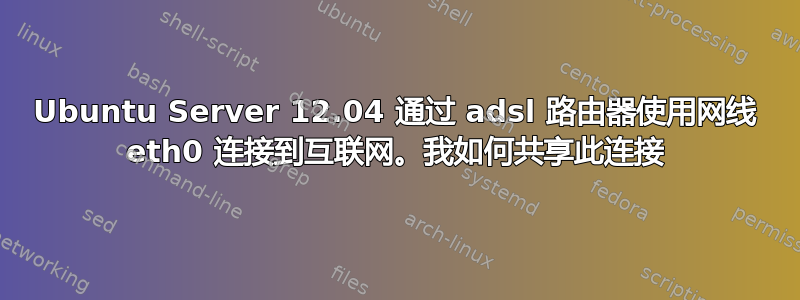
我有一台 Ubuntu Server 12.04,通过 adsl 路由器和有线 eth0 连接到互联网。
Ubuntu 服务器有静态 IP 192.168.10.33
adsl 路由器(作为 DNS)的 IP 为 192.168.10.254,我在 /etc/network/interfaces 中将其设置为网关。
我想要另一台 Ubuntu(笔记本电脑),其 IP 为 192.168.10.1,带有 wlan0 以连接到互联网通过 Ubuntu 服务器而不是通过 adsl 路由器(这很容易)。
我怎样才能做到这一点?
答案1
如果我理解正确的话,您希望将服务器用作路由器。这有点复杂,但并非不可能。取决于您的专注程度。为了实现这一点,您的服务器将需要第二张网卡。将 eth0 桥接到 eth1:https://help.ubuntu.com/community/NetworkConnectionBridge
您将需要一个 WAP(无线接入点),http://www.newegg.com/Product/Product.aspx?Item=N82E16833122013
使用路由器的设置配置您的 wap,然后使用 eth1 将其插入。现在您有一个 wap 插入 eth1,它桥接到 eth0。
配置还涉及更多内容,但这是基本模型。
祝你好运!


