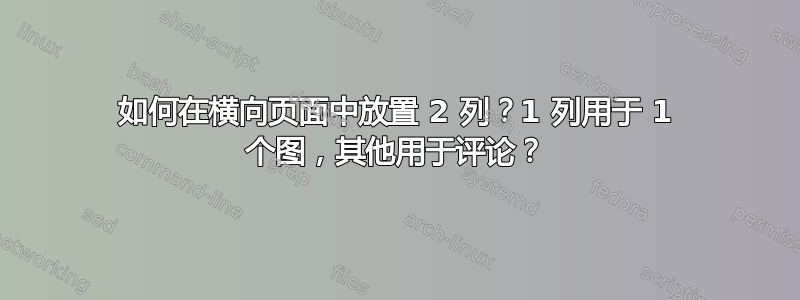
我怎样才能获得任何类似于该图像的东西?

我正在尝试类似的事情
\documentclass[12pt,a4paper,x11names,landscape]{article}
\usepackage{lipsum,mwe}
\usepackage{incgraph,graphicx}
\usepackage[utf8]{inputenc}
\usepackage[T1]{fontenc}
\usepackage[spanish]{babel}
\usepackage{multicol}
\begin{document}
This is the 1st page of \jobname, with ONLY 1 col.
%%%%%%%%%%%%%%%%%%%%%%%%%%%%%%%%%%%%%%%%%%%%%%%%%%%%%%
\clearpage
\begin{multicols}{2}
\begin{figure}
\centering
\includegraphics[width=0.40\textwidth]{example-image-a.eps}
\caption{forma02}\label{forma02}
\end{figure}
And now, in the rigth column, I want to explain the letter A.\\
A is the first letter of the alphabet.
\begin{itemize}
\item because YES
\item because B is the 2nd
\item and finally, because C is the 3rd.
\end{itemize}
\end{multicols}
%%%%%%%%%%%%%%%%%%%%%%%%%%%%%%%%
\clearpage
The source document \jobname is OVER with this 1 col page.
\end{document}
- - - - - - - - - - - 或者 - - - - - - - - - - - - - -
\documentclass[12pt,a4paper,x11names,landscape]{article}
\usepackage{lipsum,mwe}
\usepackage{incgraph,graphicx}
\usepackage[utf8]{inputenc}
\usepackage[T1]{fontenc}
\usepackage[spanish]{babel}
\begin{document}
The source document is\jobname.
\begin{minipage}[b]{0.45\linewidth}
\centering
\begin{figure}
%\centering
% Requires \usepackage{graphicx}
\includegraphics[width=\textwidth]{example-image-a.eps}
\caption{forma02}\label{forma02}
\end{figure}
\end{minipage}
\hspace{0.5cm}
\begin{minipage}[b]{0.45\linewidth}
Here are comments about the figure in this page
\begin{itemize}
\item This is the first
\item 2nd
\item and the last
\end{itemize}
\end{minipage}
\end{document}
答案1
不能\begin{figure}...\end{figure}在 内使用minipage。例如,参见这个问题。我添加了caption包并删除了figure环境。
\documentclass[12pt,a4paper,x11names,landscape]{article}
\usepackage{lipsum,mwe}
\usepackage{caption}
\usepackage{incgraph,graphicx}
\usepackage[utf8]{inputenc}
\usepackage[T1]{fontenc}
\usepackage[spanish]{babel}
\begin{document}
The source document is \jobname.
\begin{minipage}[b]{0.45\linewidth}
\centering
\includegraphics[width=\textwidth]{example-image}
\captionof{figure}{forma02}\label{forma02}
\end{minipage}
\hspace{0.5cm}
\begin{minipage}[b]{0.45\linewidth}
Here are comments about the figure in this page
\begin{itemize}
\item This is the first
\item 2nd
\item and the last
\end{itemize}
\end{minipage}
\end{document}


