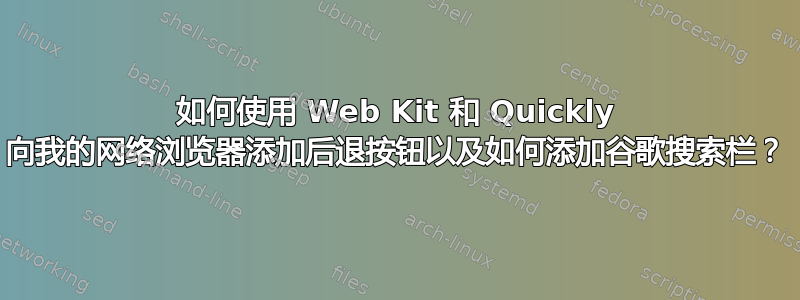
我尝试了许多不同的代码,但仍然无法添加后退按钮或添加谷歌搜索栏。
答案1
如果这是 Jono Bacon 的教程YouTube,使用 启动 gladequickly design并在工具栏中添加一个按钮,类似于 Jono 在 ~12:30 添加的刷新按钮。将其命名为 backbutton 并在单击时为其创建一个处理程序,然后绘制一个将提取上一个传递的 URL 的函数(只需创建一个列表并将成功的 URL 附加到其中,然后在需要时弹出它)。如果您想预处理在输入框中输入的 URL,请在处理程序中添加代码来执行此操作。以下是一些示例代码:
#Code for other initializing....
....whatever goes here...
self.history=[]
def on_urlentry_activate(self,widget):
#store previous location in history
self.history.append(self.webview.get_uri())
url = widget.get_text()
#add http:// if not present in the url
if 'http://' not in url:
url='http://'+url
self.webview.open(url)
def on_backbutton_activate(self,widget):
#Only get the last url if there's something to get
if len(self.history)!=0:
#Use pop to remove the last entry from the list
url=self.history.pop()
self.webview.open(url)
这段代码不是很复杂,但应该可以给你提供一些想法。
正如 Timo 指出的那样,WebKitGTK 有许多很棒的函数和特性,包括 go_back() 方法(如果你读过手动的)。下面是一个使用它的回调函数:
def on_backbutton_activate(self, widget):
if self.webview.can_go_back():
self.webview.go_back()


