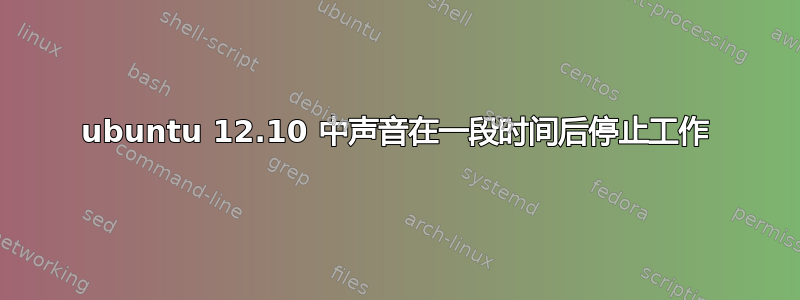
我在 ubuntu 12.10 上进行了全新安装。一开始一切似乎都很好,包括声音,但过了一会儿它就停止工作了。要恢复它,我必须重新启动它,有时甚至不止一次。
有什么办法可以修复这个问题吗?
sudo aplay -L
default
Playback/recording through the PulseAudio sound server
sysdefault:CARD=PCH
HDA Intel PCH, ALC665 Analog
Default Audio Device
front:CARD=PCH,DEV=0
HDA Intel PCH, ALC665 Analog
Front speakers
surround40:CARD=PCH,DEV=0
HDA Intel PCH, ALC665 Analog
4.0 Surround output to Front and Rear speakers
surround41:CARD=PCH,DEV=0
HDA Intel PCH, ALC665 Analog
4.1 Surround output to Front, Rear and Subwoofer speakers
surround50:CARD=PCH,DEV=0
HDA Intel PCH, ALC665 Analog
5.0 Surround output to Front, Center and Rear speakers
surround51:CARD=PCH,DEV=0
HDA Intel PCH, ALC665 Analog
5.1 Surround output to Front, Center, Rear and Subwoofer speakers
surround71:CARD=PCH,DEV=0
HDA Intel PCH, ALC665 Analog
7.1 Surround output to Front, Center, Side, Rear and Woofer speakers
iec958:CARD=PCH,DEV=0
HDA Intel PCH, ALC665 Digital
IEC958 (S/PDIF) Digital Audio Output
hdmi:CARD=PCH,DEV=0
HDA Intel PCH, HDMI 0
HDMI Audio Output
dmix:CARD=PCH,DEV=0
HDA Intel PCH, ALC665 Analog
Direct sample mixing device
dmix:CARD=PCH,DEV=1
HDA Intel PCH, ALC665 Digital
Direct sample mixing device
dmix:CARD=PCH,DEV=3
HDA Intel PCH, HDMI 0
Direct sample mixing device
dsnoop:CARD=PCH,DEV=0
HDA Intel PCH, ALC665 Analog
Direct sample snooping device
dsnoop:CARD=PCH,DEV=1
HDA Intel PCH, ALC665 Digital
Direct sample snooping device
dsnoop:CARD=PCH,DEV=3
HDA Intel PCH, HDMI 0
Direct sample snooping device
hw:CARD=PCH,DEV=0
HDA Intel PCH, ALC665 Analog
Direct hardware device without any conversions
hw:CARD=PCH,DEV=1
HDA Intel PCH, ALC665 Digital
Direct hardware device without any conversions
hw:CARD=PCH,DEV=3
HDA Intel PCH, HDMI 0
Direct hardware device without any conversions
plughw:CARD=PCH,DEV=0
HDA Intel PCH, ALC665 Analog
Hardware device with all software conversions
plughw:CARD=PCH,DEV=1
HDA Intel PCH, ALC665 Digital
Hardware device with all software conversions
plughw:CARD=PCH,DEV=3
HDA Intel PCH, HDMI 0
Hardware device with all software conversions
答案1
删除主文件夹中的.pulse目录和文件.pulse-cookie ;然后您需要注销才能使更改生效。
这是我大多数时候采用的方法。
祝你好运。
答案2
遇到了同样的问题,但没有什么效果,回到 ubuntu 12.04 后一切正常
答案3
我使用了 alsamixer 并将自动静音模式更改为禁用


