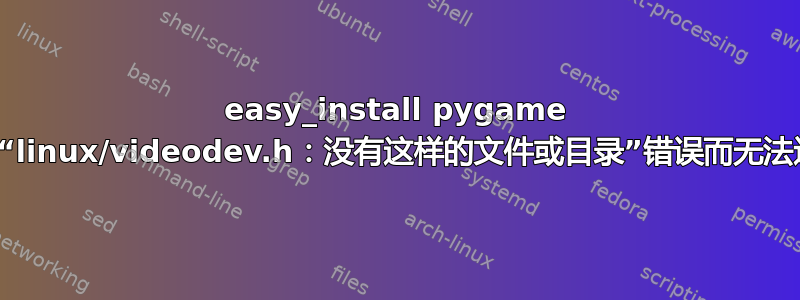
尝试在 Ubuntu 12.10 中安装pygame并easy_install出现以下错误:
Continuing With "setup.py"
warning: no files found matching 'readme.txt'
no previously-included directories found matching '*/CVS'
no previously-included directories found matching '*/*/CVS'
src/mixer.c: In function ‘chan_set_volume’:
src/mixer.c:660:9: warning: variable ‘result’ set but not used [-Wunused-but-set- variable]
In file included from /usr/include/python2.7/Python.h:8:0,
from src/scrap.h:22,
from src/scrap.c:30:
/usr/include/python2.7/pyconfig.h:1161:0: warning: "_POSIX_C_SOURCE" redefined [enabled by default]
In file included from /usr/include/stdio.h:28:0,
from src/scrap.c:24:
/usr/include/features.h:215:0: note: this is the location of the previous definition
In file included from src/scrap.c:59:0:
src/scrap_x11.c: In function ‘_get_data_as’:
src/scrap_x11.c:567:17: warning: pointer targets in assignment differ in signedness [-Wpointer-sign]
src/scrap.c: In function ‘initscrap’:
src/scrap.c:329:15: warning: variable ‘mod’ set but not used [-Wunused-but-set-variable]
In file included from src/_camera.c:36:0:
src/camera.h:42:32: fatal error: linux/videodev.h: No such file or directory
compilation terminated.
error: Setup script exited with error: command 'gcc' failed with exit status 1
运行结果sudo ln -s /usr/include/linux/videodev2.h /usr/include/linux/videodev.h为:
Continuing With "setup.py"
warning: no files found matching 'readme.txt'
no previously-included directories found matching '*/CVS'
no previously-included directories found matching '*/*/CVS'
src/mixer.c: In function ‘chan_set_volume’:
src/mixer.c:660:9: warning: variable ‘result’ set but not used [-Wunused-but-set-variable]
In file included from /usr/include/python2.7/Python.h:8:0,
from src/scrap.h:22,
from src/scrap.c:30:
/usr/include/python2.7/pyconfig.h:1161:0: warning: "_POSIX_C_SOURCE" redefined [enabled by default]
In file included from /usr/include/stdio.h:28:0,
from src/scrap.c:24:
/usr/include/features.h:215:0: note: this is the location of the previous definition
In file included from src/scrap.c:59:0:
src/scrap_x11.c: In function ‘_get_data_as’:
src/scrap_x11.c:567:17: warning: pointer targets in assignment differ in signedness [-Wpointer-sign]
src/scrap.c: In function ‘initscrap’:
src/scrap.c:329:15: warning: variable ‘mod’ set but not used [-Wunused-but-set-variable]
In file included from src/camera.h:20:0,
from src/camera_v4l2.c:22:
src/pygame.h:678:14: warning: ‘PyGAME_C_API’ defined but not used [-Wunused-variable]
src/camera_v4l.c: In function ‘v4l_open_device’:
src/camera_v4l.c:29:29: error: storage size of ‘cap’ isn’t known
src/camera_v4l.c:30:23: error: storage size of ‘buf’ isn’t known
src/camera_v4l.c:51:24: error: ‘VIDIOCGCAP’ undeclared (first use in this function)
src/camera_v4l.c:51:24: note: each undeclared identifier is reported only once for each function it appears in
src/camera_v4l.c:63:26: error: ‘VIDIOCGMBUF’ undeclared (first use in this function)
src/camera_v4l.c:30:23: warning: unused variable ‘buf’ [-Wunused-variable]
src/camera_v4l.c:29:29: warning: unused variable ‘cap’ [-Wunused-variable]
In file included from src/camera.h:20:0,
from src/camera_v4l.c:20:
src/camera_v4l.c: At top level:
src/pygame.h:678:14: warning: ‘PyGAME_C_API’ defined but not used [-Wunused-variable]
error: Setup script exited with error: command 'gcc' failed with exit status 1
答案1
这个答案提供了正确的符号链接。您需要删除/usr/include/linux/videodev.h您创建的——它链接到了错误版本的头文件。
sudo apt-get 安装 libv4l-dev cd /usr/include/linux sudo ln -s ../libv4l1-videodev.h videodev.h
答案2
Pygame 需要一些依赖项:
sudo apt-get install python-dev libsdl-image1.2-dev libsdl-mixer1.2-dev libsdl-ttf2.0-dev libsdl1.2-dev libsmpeg-dev python-numpy subversion libportmidi-dev ffmpeg libswscale-dev libavformat-dev libavcodec-dev
如果您不想安装它们,请安装预编译包:
sudo apt-get install python-pygame
答案3
存储库中的 pygame 版本是否为 (python-pygame) 太旧了?如果不是,您应该先尝试安装它。
否则,使用python-pip安装pygame:
sudo pip install pygame


