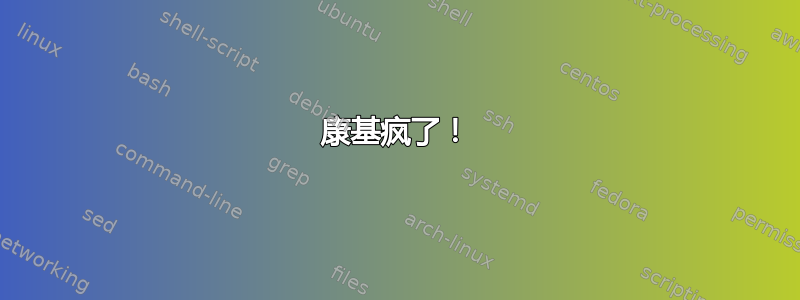
我刚刚在我的 ubuntu 12.04 LTS 上安装了 conky,但它出现在终端中(并且仅在其中):
$ conky
Uptime: 0h 3m 35s
Frequency (in MHz): 800
Frequency (in GHz): 0.80
RAM Usage: 740MiB/3.76GiB - 19% ##________
Swap Usage: 0B/3.72GiB - 0% __________
CPU Usage: 6% #_________
Processes: 146 Running: 1
File systems:
/ 14.1GiB/91.7GiB ##________
Networking:
Up: 0B - Down: 0B
Name PID CPU% MEM%
conky 2445 0.00 0.03
bash 2390 0.00 0.12
gnome-pty-helpe 2389 0.00 0.02
gnome-terminal 2383 0.00 0.52
我尝试使用其他 conkyrc 文件来定制它,但是得到了如下结果:
$ conky -C /home/ubu/Scrivania/conky_grey/conkyrc_grey
# Conky, a system monitor, based on torsmo
#
# Any original torsmo code is licensed under the BSD license
#
# All code written since the fork of torsmo is licensed under the GPL
#
# Please see COPYING for details
#
# Copyright (c) 2004, Hannu Saransaari and Lauri Hakkarainen
# Copyright (c) 2005-2010 Brenden Matthews, Philip Kovacs, et. al. (see AUTHORS)
# All rights reserved.
#
# This program is free software: you can redistribute it and/or modify
# it under the terms of the GNU General Public License as published by
# the Free Software Foundation, either version 3 of the License, or
# (at your option) any later version.
#
# This program is distributed in the hope that it will be useful,
# but WITHOUT ANY WARRANTY; without even the implied warranty of
# MERCHANTABILITY or FITNESS FOR A PARTICULAR PURPOSE. See the
# GNU General Public License for more details.
# You should have received a copy of the GNU General Public License
# along with this program. If not, see <http://www.gnu.org/licenses/>.
#
background no
cpu_avg_samples 2
net_avg_samples 2
no_buffers yes
out_to_stderr no
update_interval 1.0
uppercase no
use_spacer none
TEXT
${scroll 16 $nodename - $sysname $kernel on $machine | }
Uptime: $uptime
Frequency (in MHz): $freq
Frequency (in GHz): $freq_g
RAM Usage: $mem/$memmax - $memperc% ${membar 4}
Swap Usage: $swap/$swapmax - $swapperc% ${swapbar 4}
CPU Usage: $cpu% ${cpubar 4}
Processes: $processes Running: $running_processes
File systems:
/ ${fs_used /}/${fs_size /} ${fs_bar 6 /}
Networking:
Up: ${upspeed eth0} - Down: ${downspeed eth0}
Name PID CPU% MEM%
${top name 1} ${top pid 1} ${top cpu 1} ${top mem 1}
${top name 2} ${top pid 2} ${top cpu 2} ${top mem 2}
${top name 3} ${top pid 3} ${top cpu 3} ${top mem 3}
${top name 4} ${top pid 4} ${top cpu 4} ${top mem 4}
答案1
奇怪,试试这个 conkyrc 文件。这个对我有用。它对你也有效吗?如果有效,也许你可以尝试根据自己的需要调整它。
答案2
您可以通过输入以下命令来删除它和所有配置文件:
sudo apt-get --purge remove package name
然后使用此命令重新安装
sudo apt-get install conky-all
此后,运行回你的 conky。


