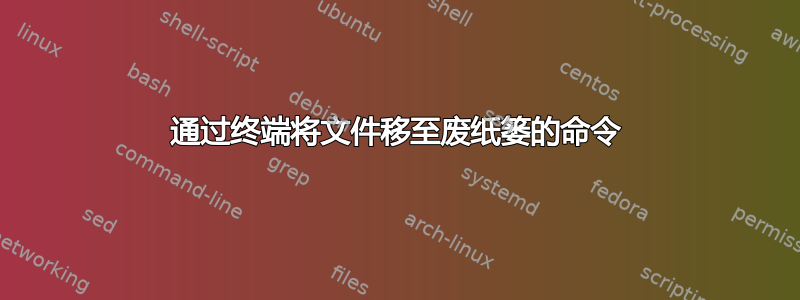
我想知道是否有一个可以在终端中发出的命令,这样我就不会以传统方式删除(rm)文件,而是将其移至垃圾箱(即 Nautilus 移至垃圾箱行为)。
如果有这样的命令,我也很想知道它是什么。
答案1
自 2017 年起,您可以使用gio,它支持多项操作,包括删除文件。
gio trash filename
gio trash *.ext
gio trash filename1 filename2
来自手册:
Usage:
gio trash [OPTION…] [LOCATION…]
Move/Restore files or directories to the trash.
Options:
-f, --force Ignore nonexistent files, never prompt
--empty Empty the trash
--list List files in the trash with their original locations
--restore Restore a file from trash to its original location (possibly recreating the directory)
Note: for --restore switch, if the original location of the trashed file
already exists, it will not be overwritten unless --force is set.
您以前可以使用gvfs-trash包中的命令gvfs-bin。这在 Ubuntu 中仍是默认安装的,但已被弃用。
答案2
安装垃圾处理–
sudo apt-get install trash-cli
使用以下命令将文件放入垃圾箱:trash file1 file2
列出垃圾箱中的文件:trash-list
使用以下方法清空垃圾箱:trash-empty
答案3
截至 2017 年,gvfs-trash似乎已弃用。
$ touch test
$ gvfs-trash test
This tool has been deprecated, use 'gio trash' instead.
See 'gio help trash' for more info.
您应该使用gio,具体来说
gio trash
是推荐的方法。
答案4
我更喜欢简单的方法。我.Tr通过输入以下内容在主目录中创建了一个文件夹:
mkdir ~/.Tr
而不是使用rm删除文件,而是~/.Tr通过键入以下内容将这些文件移动到目录中:
mv fileName ~/.Tr
这是一种有效且简单的方法来保留对您认为不需要的文件的访问权限。这还有一个额外的好处(就我而言),那就是不会弄乱系统的文件夹,因为我的 Ubuntu 知识水平相当低,我担心弄乱系统内容时可能会搞砸什么。如果您的水平也较低,请注意目录名称中的“。”使其成为隐藏目录。


