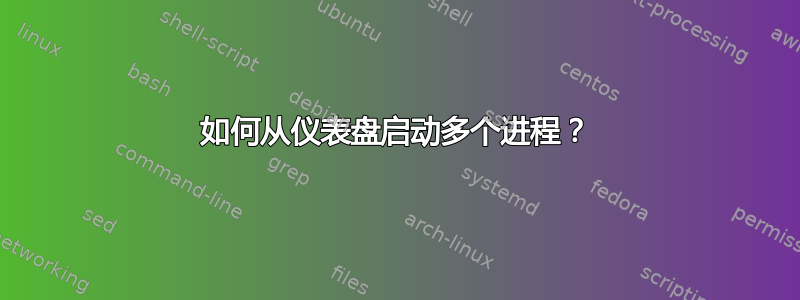
有没有办法配置 Ubuntu 12.04 菜单/仪表板来启动应用程序的多个实例(进程)?
使用 Vim 时,我有时喜欢启动它的多个版本。通过在工具栏上配置 Vim,我可以启动一次 Vim 或退出 Vim。如果我在一个 Vim 会话正在运行时单击 Vim 图标,我只能返回到该 Vim 会话。
是否存在这样的配置设置?
答案1
您可能正在寻找的配置方式是创建一个快速列表启动器可以通过鼠标右键单击上下文菜单启用第二个应用程序实例。如何做到这一点很容易在gnome-terminal.desktop下面的默认文件中看到。注意最后的条目[Desktop Action New]:
[Desktop Entry]
Name=Terminal
Comment=Use the command line
TryExec=gnome-terminal
Exec=gnome-terminal
Icon=utilities-terminal
Type=Application
X-GNOME-DocPath=gnome-terminal/index.html
X-GNOME-Bugzilla-Bugzilla=GNOME
X-GNOME-Bugzilla-Product=gnome-terminal
X-GNOME-Bugzilla-Component=BugBuddyBugs
X-GNOME-Bugzilla-Version=3.4.1.1
Categories=GNOME;GTK;Utility;TerminalEmulator;
StartupNotify=true
OnlyShowIn=GNOME;Unity;
Keywords=Run;
Actions=New
X-Ubuntu-Gettext-Domain=gnome-terminal
[Desktop Action New]
Name=New Terminal
Exec=gnome-terminal
OnlyShowIn=Unity
还有鼠标(滚轮)中键单击选项来运行新的应用程序实例,如下所示:
有关启动器和快捷列表的更多信息,请访问:
答案2
如果您单击启动器中的图标,它会打开该程序的新会话。


