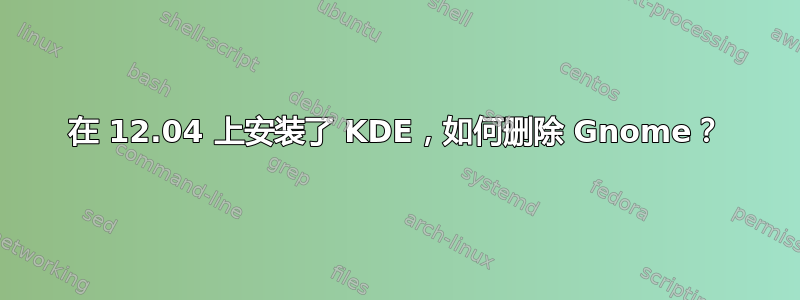
可能重复:
如何彻底删除 GNOME?
关注后本指南安装 KDE 并试用一段时间后,我想删除 Gnome(Unity,不是 3——我不确定这种区别是否重要)。问题是链接的“删除 Gnome”命令实际上是删除 KDE 命令——我找不到删除 Gnome 的方法。
答案1
你可以尝试这个:
sudo apt-get 删除 unity unity-2d-places unity-2d unity-2d-panel unity-2d-spread unity-asset-pool unity-services unity-lens-files unity-lens-music unity-lens-applications gir1.2-unity-4.0 unity-common indicator-sound indicator-power indicator-appmenu libindicator6 indicator-application evolution-indicator indicator-datetime indicator-messages libnux-1.0-0 nuxtools
答案2
尝试使用 synaptic 包管理器删除 ubuntu 软件中心?
别的
从终端:
sudo apt-get --purge remove ubuntu-desktop


