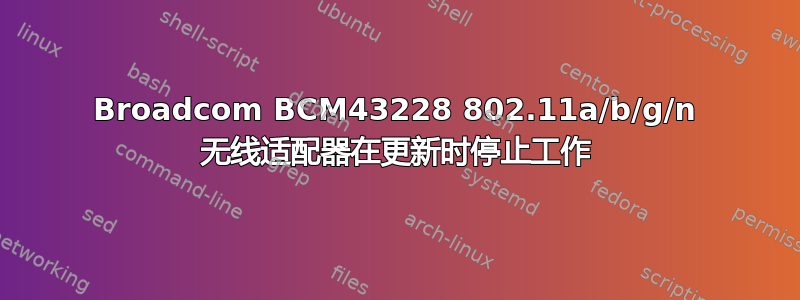
我在我的 Acer 笔记本电脑上安装了 Ubuntu 12.04(网络控制器:Broadcom Corporation BCM43228 802.11a/b/g/n),一切都很顺利。在某个时候(可能是在我安装了一些更新之后),无线适配器停止工作了。很多人也遇到了这个问题,但我看了很多答案,还是不行。重新安装 bcmwl-kernel-source 也不管用。我该怎么办?谢谢
答案1
我遇到了类似的问题,按照此处的步骤解决了
http://www.upubuntu.com/2012/10/how-to-fix-unity-and-wireless-problems.html
升级到 Ubuntu 12.10 后 WiFi 停止工作(Broadcom 无线网卡)
您可以使用两种方法修复 wifi 问题:
通过有线连接连接到互联网并运行此命令:
sudo apt-get update && sudo apt-get upgrade
然后重新启动系统。
或者使用以下命令:
sudo apt-get install linux linux-headers-generic kernel-packagesudo apt-get install --reinstall bcmwl* firmware-b43-lpphy-installer b43-fwcutter
最后,重新启动系统。
如果这没有帮助,请尝试以下命令:
sudo apt-get remove bcmwl-kernel-source
sudo apt-get install firmware-b43-installer b43-fwcutter
sudo reboot
祝你好运。


