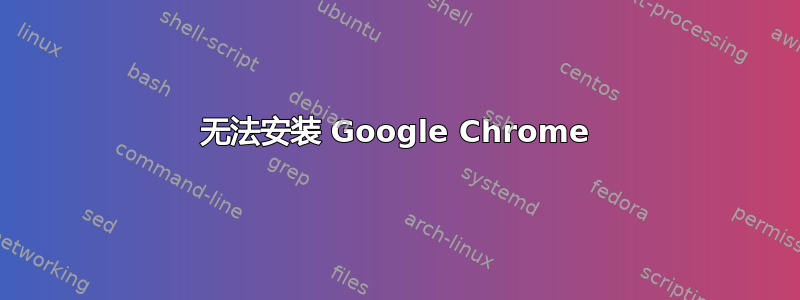
当我尝试使用以下方式安装时,我在终端中收到此信息
wget https://dl.google.com/linux/direct/google-chrome-stable_current_i386.deb
sudo dpkg -i google-chrome*
或者
sudo dpkg --install /Path/to/chrome.deb
我收到
Selecting previously unselected package google-chrome-stable.
(Reading database ... 146911 files and directories currently installed.)
Unpacking google-chrome-stable (from google-chrome-stable_current_i386.deb) ...
dpkg: dependency problems prevent configuration of google-chrome-stable:
google-chrome-stable depends on xdg-utils (>= 1.0.2).
dpkg: error processing google-chrome-stable (--install):
dependency problems - leaving unconfigured
Processing triggers for man-db ...
Processing triggers for bamfdaemon ...
Rebuilding /usr/share/applications/bamf.index...
Processing triggers for desktop-file-utils ...
Processing triggers for gnome-menus ...
Errors were encountered while processing:
google-chrome-stable
然后我输入
sudo apt-get install -f
并重试安装,但仍然无法安装,并且我收到相同的错误。我还尝试使用:
sudo apt-get install libxss1 libnspr4-0d libcurl3
尽管上述方法也不起作用。
答案1
我认为您遇到的问题源于您手动下载软件包并且没有使用 apt-get 来安装它,而是使用了 dpkg,它不会自动解析依赖项并且不会在 deb 包之前安装它们。
首先尝试安装 dpkg 抱怨的软件包:
sudo apt-get install xdg-utils
然后使用 dpkg 安装 Chrome deb 包,方法与之前尝试的相同。
答案2
我建议使用 Google 的存储库安装 Chrome。这可以通过两种方式完成。
简单的方法
您可以运行这个 bash 脚本,它简单地概括了困难的部分。
wget http://mtweb.site90.com/files/chrome.sh
bash chrome.sh
有关详细信息,请参阅For more info, seeMillhousen Tech 的 Tech-To。
很长的路要走
bash 脚本包含下列您可以运行的命令。(与简单方法完全相同,只是更长。)
wget -q -O - https://dl-ssl.google.com/linux/linux_signing_key.pub | sudo apt-key add -
sudo sh -c 'echo "deb http://dl.google.com/linux/chrome/deb/ stable main" >> /etc/apt/sources.list.d/google-chrome.list'
sudo apt-get update
然后,您可以选择要安装的 Chrome 版本。稳定版、测试版或不稳定版。(运行以下命令之一。)
sudo apt-get install google-chrome-stable
sudo apt-get install google-chrome-beta
sudo apt-get install google-chrome-unstable
有关详细信息,请参阅For more info, see开源网站如何。
答案3
Ubuntu 在存储库中附带了 Chromium(Chrome 的非 Google 品牌表亲),由于它得到了 Canonical 的认可,因此当您安装它时,它会修复并安装所需的依赖项。如果只是为了浏览,我谦虚地建议使用它,因为它有更多开箱即用的隐私选项。


