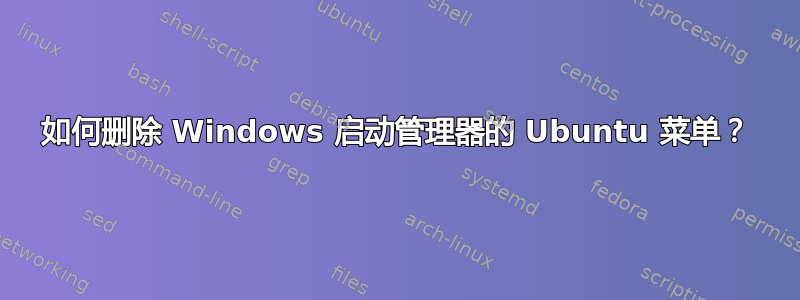
我有一台华硕 K55VM,它自带 DOS,然后安装了 Windows 7。我打算在上面安装 Ubuntu。我的电脑有 4 个分区:240GB、230GB、230GB 和 230GB,我将其更改为 5 个分区:243GB、230GB、230GB、150GB 和 80GB。我通过 USB 闪存驱动器将 Ubuntu 12.04 安装到 80GB 分区。它安装得很好,但问题出在 Windows 启动管理器中的启动选项中。当我选择 Ubuntu 时,显示的内容如下:
Windows failed to start. A recent hardware or software change might be the cause. To fix the problem:
1. Insert your Windows installation disc and restart your computer.
2. Choose your language settings, and then click "Next,"
3. Click "Repair your computer."
If you don't have this disc, contact your system administrator or computer manufacturer for assistance.
File: \ubuntu\winboot\wubildr.mbr
Status: 0xc000000e
Info: The selected entry could not be loaded because the application is missing or corrupt.
我尝试更改操作系统的启动选项,并将 Ubuntu 作为我的首选。它成功了,但是 Windows 7 并未显示在 GRUB 中。出于这种担心,我做了以下事情:
- 重新启动我的电脑,将启动选项 1 更改为 Windows。
- 通过 Windows 格式化安装了 Ubuntu 的驱动器(80GB)。
- 再次重启。
问题仍然存在。Windows 启动管理器仍然显示 Ubuntu,当我选择它时,它会给出两行,其中一行类似:grub rescue>,但我的 Windows 7 运行正常。
现在我想要一个解决方案,从 Windows 启动选项中删除 Ubuntu 并完全重新安装。
答案1
您需要使用 EasyBcd。
http://www.softpedia.com/get/System/OS-Enhancements/EasyBCD.shtml
EasyBCD 在 Windows 上运行并修改 Windows 启动配置数据 (BCD)。
EasyBCD 具有许多与引导加载程序相关的功能,可用于修复和配置引导加载程序。
在 EasyBCD 的“管理引导加载程序”部分,只需单击按钮即可在 Windows 内部切换 Windows 7 和 Windows 8 引导加载程序
答案2
使用 Windows 7 磁盘并进行启动修复。您可以在任何 Windows 7 论坛上找到它。
答案3
如果我正确理解了你的最后一个问题,你想卸载 ubuntu?
只需进入您的 Live CD/USB 并格式化该分区。
由于我和你(以及许多其他人)有同样的问题,以下是一些可能包含其他答案的链接,可能会有所帮助
另一个问题: 无法从 GRUB 运行 Windows XP(返回 GRUB)
我到目前为止尝试过的方法也许也能帮助你: http://vanceance.blogspot.co.at/2012/11/testdisk-on-my-pc.html


