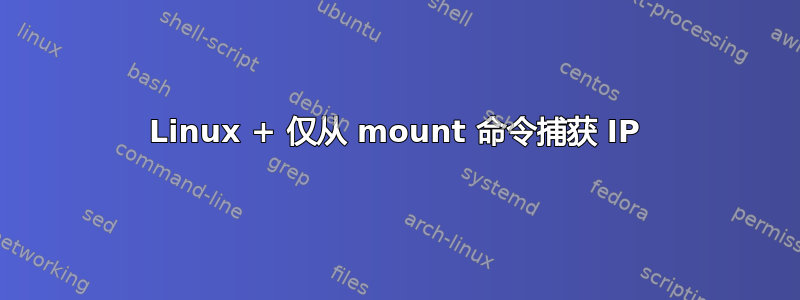
我如何从安装输出中仅打印 IP 列表(在行的末尾)
mount
netapp64:/lunggg/OracleTeam/OracleCDs on /oracds type nfs (rw,fg,hard,nointr,nolock,rsize=32768,wsize=32768,tcp,nfsvers=3,timeo=60,addr=12.156.0.212)
netapp74:/lunggg/qcdet_nfs on /applic/oradata/qcdev type nfs (rw,bg,hard,nolock,nointr,tcp,nfsvers=3,timeo=600,rsize=32768,wsize=368,addr=112.166.60.12)
netapp23:/lunggg/qcts_nfs on /applic/oradata/qctst type nfs (rw,bg,hard,nolock,nointr,tcp,nfsvers=3,timeo=600,rsize=32768,wsize=368,addr=123.10.10.12)
例如我需要得到什么:
12.156.0.212
112.166.60.12
123.10.10.12
备注 - 我认为挂载的 IP 可能位于不同的字段中,因此需要捕获 addr=xxx.xxx.xxx.xxx
答案1
您可以使用grep和cut:
~$ mount | egrep -o 'addr=[0-9]{1,3}\.[0-9]{1,3}\.[0-9]{1,3}\.[0-9]{1,3}' | cut -d '=' -f 2
12.156.0.212
112.166.60.12
123.10.10.12


