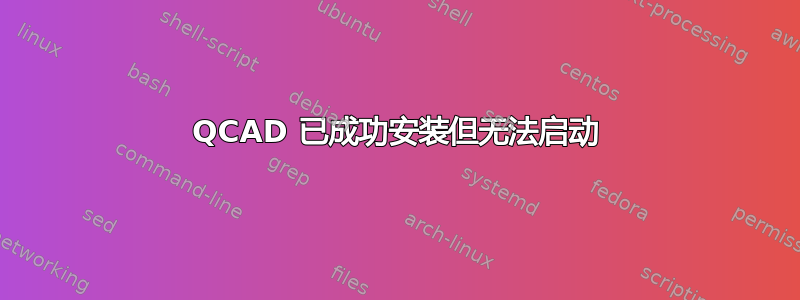
我在 Crunchbang Linux、Waldorf 上使用synaptic.现在,当我检查终端时,它已安装
$ sudo apt-get install qcad
Reading package lists... Done
Building dependency tree
Reading state information... Done
qcad is already the newest version.
0 upgraded, 0 newly installed, 0 to remove and 256 not upgraded.
但是当我尝试运行它时,这就是我得到的:
$ qcad
bash: qcad: command not found
有什么想法可能是什么问题吗?
答案1
Debian 用 LibreCAD 取代了 QCad,LibreCAD 是一个完全免费的软件分支。这qcad包在 Debian wheezy(Crunchbang 所基于的——它已经变得非常老)中是一个基本上空的包,依赖于自由CAD,它只是为了方便升级。真正的软件位于 librecad 软件包中,称为librecad.
您可以使用以下命令列出 qcad 包中的文件
dpkg -L qcad
你会看到有文件很少,并/usr/share/doc/qcad/NEWS.Debian.gz会告诉您发生了什么事。
该信息也存在于包的描述中qcad,您可以通过以下方式查看
dpkg -s qcad
或apt-cache show qcad(即使qcad未安装也可以使用)。


