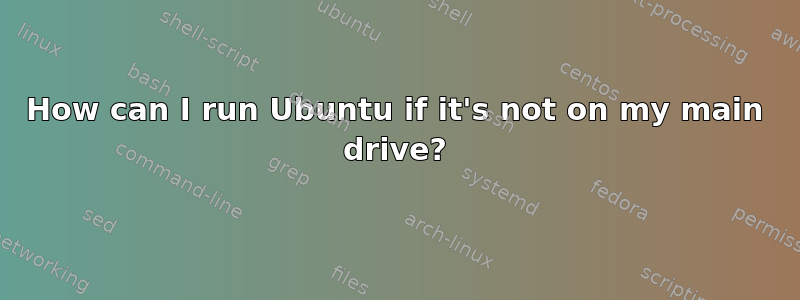
I have a 120GB SSD and a 750GB HDD in my computer.
My SSD has Windows 7 installed and my HDD has Windows 8 installed.
When I boot my computer normally, I boot it to my SSD.
I went through the installation process, putting Ubuntu on a separate partition on my HDD.
When I restarted my computer, it didn't give me an option to boot to Ubuntu. If it helps, I believe I used ext4 and only set it to '/'. If I want to make Ubuntu bootable from my computer, how would I go about doing that?
答案1
From your question, this is what I can summarize about your Disk Layout
SSD : Windows 8
HDD : Wnidows 7, Ubuntu
Also, you have configured your BIOS settings to automatically from SSD.
Assuming the above assertions are right, this is how you solve your problem:
- Since your default Boot Media is your SSD, you are not able to see the option for Ubuntu at all.
- So, you can enter your BIOS settings and change your HDD to the default bootable media and the next time you boot, you will be booting from your HDD, and you should be able to see the option for Ubuntu.
- Or, as an alternative, you can enable the option to choose the
Boot Mediaduring boot time. This is mostly done by activating the F12 key from the BIOS Options. Now, every time you boot, you press F12, and you will asked for the Boot Media. Choose the HDD, and you will be able to see the Ubuntu Option.


