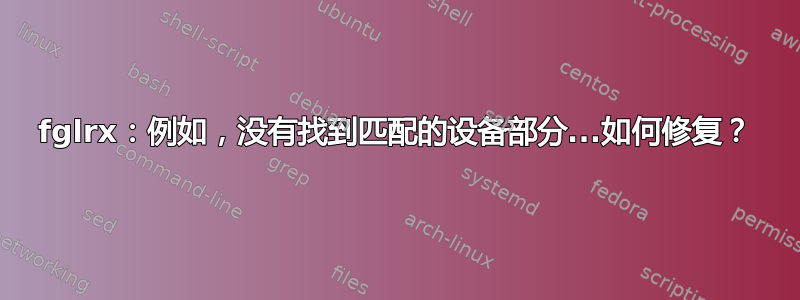
我有 HD 4850 卡、Ubuntu 12.10,并使用 makson96 ppa 安装了旧版驱动程序。问题是,FGLRX 无法检测到我的设备并加载 vesa bios。我在 ubuntu 11.10、12.04 版本上遇到了同样的问题。我想手动帮助 fglrx 找到一个匹配的设备来加载,就像它应该做的那样。
有趣的是,为什么 fglrx 会在 PCI:0@1:0:1 总线中搜索设备?xorg.cof 中指示了不同的总线:
Section "Device"
Identifier "aticonfig-Device[0]-0"
Driver "fglrx"
BusID "PCI:1:0:0"
EndSection
fglrxinfo
display: :0.0 screen: 0
OpenGL vendor string: Advanced Micro Devices, Inc.
OpenGL renderer string: ATI Radeon HD 4800 Series
OpenGL version string: 3.3.11653 Compatibility Profile Context
这是我的 xorg 日志的一部分:
[ 3.846] (II) VESA: driver for VESA chipsets: vesa
[ 3.846] (II) FBDEV: driver for framebuffer: fbdev
[ 3.846] (++) using VT number 7
[ 3.846] (WW) Falling back to old probe method for fglrx
[ 3.883] (II) Loading PCS database from /etc/ati/amdpcsdb
[ 3.883] (--) Assigning device section with no busID to primary device
[ 3.883] (--) Chipset Supported AMD Graphics Processor (0x9442) found
[ 3.884] (WW) fglrx: No matching Device section for instance (BusID PCI:0@1:0:1) found
[ 3.884] (II) AMD Video driver is running on a device belonging to a group targeted for this release
[ 3.884] (II) AMD Video driver is signed
[ 3.884] (II) fglrx(0): pEnt->device->identifier=0xb7791d8f
[ 3.884] (WW) Falling back to old probe method for vesa
[ 3.884] (WW) Falling back to old probe method for fbdev
我最终从 lispci 中发现,我的视频卡位于 01:00.0 插槽。从逻辑上讲,如果 fglrx 在错误的地方搜索视频卡设备,它将找不到它。
01:00.0 VGA compatible controller: Advanced Micro Devices [AMD] nee ATI RV770 [Radeon HD 4850]
日志还写道:
(WW) fglrx(0): 主板是未知的第三方主板,支持芯片组,提前致谢。
答案1
我有完全相同的卡,4850,我发现 fglrx 即使配置正确也会占用卡的太多资源。使用开源驱动程序时,性能最佳。
sudo amdconfig --uninstall
坚持使用开源驱动程序,这是我作为在 Linux 上使用该卡 3 年的用户的建议。
答案2
你可以尝试这个:
sudo -i
然后是这个
gedit /etc/org/xorg.conf
然后改变这个
pci:01:00.0
然后是这个
sudo apt-get purge fglrx
然后是这个
sudo apt-get install fglrx*-
这样也许能很好地发挥作用。


