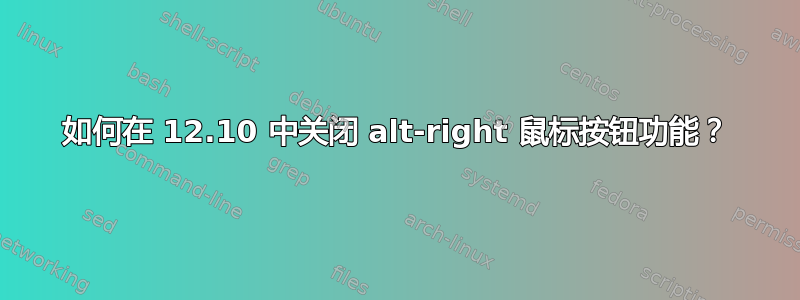
默认情况下,alt+ 鼠标组合激活窗口菜单。
这激活窗口菜单快捷方式当前设置为alt+space
Alt在搅拌机中使用 -RMB 组合键来选择边缘环。
答案1
安装 compizconfig-settings-manager 包并运行 ccsm。General | General Options | Key bindings | Window Menu单击Alt<Button3>,取消选择Enabled并单击OK。
PS 如果此方法无效,请为 分配其他键Window Menu。感谢 Morichalion。
答案2
修复 Alt 拖动窗口移动问题:
使用 Unity-2D(现在还有 Gnome 3),可以使用
/apps/metacity/general/mouse_button_modifierGConf 键进行控制。要禁用Alt+Click拖动,请运行:
gconftool-2 --set /apps/metacity/general/mouse_button_modifier --type string '<Super>'
要重新启用它,请运行:
gconftool-2 --set /apps/metacity/general/mouse_button_modifier --type string '<Alt>'
请注意,此 GConf 键控制几个鼠标快捷键:
Alt+ Click:移动窗口
Alt+ Middle Click:调整窗口大小
Alt+ Right Click:打开通用窗口菜单
Alt- 针对 gnome 3 的拖动修复:
这是新的修复:
sudo gconftool-2 --set /org/gnome/desktop/wm/preferences/mouse-button-modifier --type string '<Super>'
如果这不起作用,请尝试这个:
安装
dconf-tools:sudo apt-get install dconf-tools然后运行:
dconf-editor然后导航至:
org → gnome → desktop → wm → preferences → mouse-button-modifier将值更改为:
<Super>关闭
dconf-editor窗口。
我无法理解,既然键盘偏好设置下有一个系统热键对话框,为什么还需要这个。每次发布/更新 gnome 时都要寻找它,真是令人沮丧!
答案3
尝试Shift+ Alt+ RMB。这是我能找到的最佳解决方案。您还可以在 Blender 的用户偏好设置中自定义按键,以将循环选择更改为其他内容。


