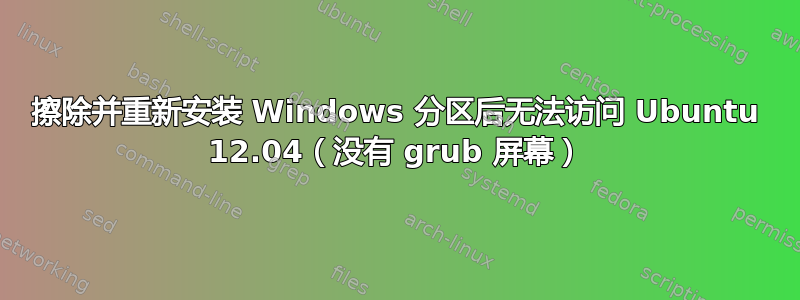
我删除了 Windows XP 分区并在其上安装了 Windows 7。现在没有 grub 屏幕,计算机直接启动到 Windows。我该怎么做才能重新安装 grub?
编辑:我试过这个
sudo grub-install
install_device not specified.
Usage: grub-install [OPTION] install_device
Install GRUB on your drive.
-h, --help print this message and exit
-v, --version print the version information and exit
--modules=MODULES pre-load specified modules MODULES
--boot-directory=DIR install GRUB images under the directory DIR/grub
instead of the /boot/grub directory
--grub-setup=FILE use FILE as grub-setup
--grub-mkimage=FILE use FILE as grub-mkimage
--grub-mkrelpath=FILE use FILE as grub-mkrelpath
--grub-mkdevicemap=FILE use FILE as grub-mkdevicemap
--grub-probe=FILE use FILE as grub-probe
--no-floppy do not probe any floppy drive
--allow-floppy Make the drive also bootable as floppy
(default for fdX devices). May break on some BIOSes.
--recheck probe a device map even if it already exists
--force install even if problems are detected
--disk-module=MODULE disk module to use
INSTALL_DEVICE can be a GRUB device name or a system device filename.
grub-install copies GRUB images into /boot/grub, and uses grub-setup
to install grub into the boot sector.
Report bugs to <[email protected]>.
ubuntu@ubuntu:~$ sudo grub-install /boot/grub
/usr/sbin/grub-probe: error: cannot find a device for /boot/grub (is /dev mounted?).
sudo grub-install /boot/grub没有效果,那该怎么办?
答案1
当您重新安装 Windows 时,它会覆盖 MBR。要解决此问题,请启动 Ubuntu(或任何使用 GRUB 的 Linux 发行版)的实时会话,打开命令行并运行命令sudo grub-install /dev/sda。这将重新安装 grub,您将能够选择从 Windows 7 或 Ubuntu 12.04 进行启动。
答案2
当我重新安装 Windows 操作系统时,我遇到了同样的问题。我决定使用 Windows 的启动管理器而不是 GRUB 来修复它,所以如果你真的想要 GRUB,这对你没有帮助,但是:
启动 Windows(显然,你没有其他选择)并下载易BCD。 手表此视频教程这将解释如何使用 EasyBCD 配置 Windows 启动管理器。在此过程中,您将添加一个 Windows 条目和一个 Ubuntu 条目,因此当您启动计算机时,系统将提示您选择一个(或默认启动到 Windows - 您也可以更改所有这些)。需要注意的是,Ubuntu 条目将带您进入 GRUB,您将再次被提示选择一个操作系统。这将允许您进入 Ubuntu,但为了避免额外的启动菜单,您可能需要将 GRUB 超时更改为 0 或 .1 秒。 以下是教程关于超时改变。
祝你好运!


