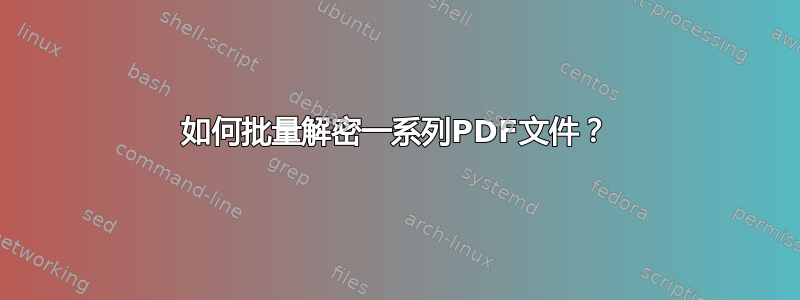
我有一堆 PDF 文档,我知道它们的密码,想解密它们。我该怎么做?
答案1
Nautilus 脚本
通过脚本可以轻松实现此任务的自动执行:
#!/bin/bash
# AUTHOR: (c) Glutanimate 2012 (http://askubuntu.com/users/81372/)
# NAME: PDFdecrypt 0.3
# DESCRIPTION: A script to batch decrypt PDF files.
# DEPENDENCIES: qpdf zenity libnotify-bin
# (install via sudo apt-get install qpdf zenity libnotify-bin)
# LICENSE: GNU GPL v3 (http://www.gnu.org/licenses/gpl.html)
# CHANGELOG: 0.3 - added notifications and basic error checking
# 0.2 - replaced obsolete gdialog with zenity
password=$(zenity --password --title "PDF Password required")
RET=$?
if [[ $RET = 0 ]]; then
while [ $# -gt 0 ]; do
ENCRYP=$1
DECRYP=$(echo "$ENCRYP" | sed 's/\.\w*$/_decrypted.pdf/')
qpdf --password=$password --decrypt "$ENCRYP" "$DECRYP"
RET=$?
if [[ $RET != 0 ]]; then
ERR=1
fi
shift
done
if [[ $ERR = 1 ]]
then
notify-send -i application-pdf "PDFdecrypt" "All documents processed.There were some errors"
else
notify-send -i application-pdf "PDFdecrypt" "All documents decrypted."
fi
else
exit
fi
笔记:此脚本依赖于qpdf、zenity和libnotify-bin。使用脚本提供的命令进行安装。
用法
将上面文本框的内容复制粘贴到一个新的空文档中(在文件管理器中右键单击:创建新文档-->空文档) 并将其另存为Decrypt PDFs。
通过将其标记为可执行文件(右键单击文件 -->特性-->权限 --> 检查允许作为程序执行文件)。
如果你正在运行 Ubuntu,你可以通过将其复制到 轻松将此脚本安装到文件管理器的上下文菜单中~/.gnome2/nautilus-scripts。现在,你可以通过选择 PDF、右键单击并前往来解密 PDF脚本-->解密 PDF。 享受!


