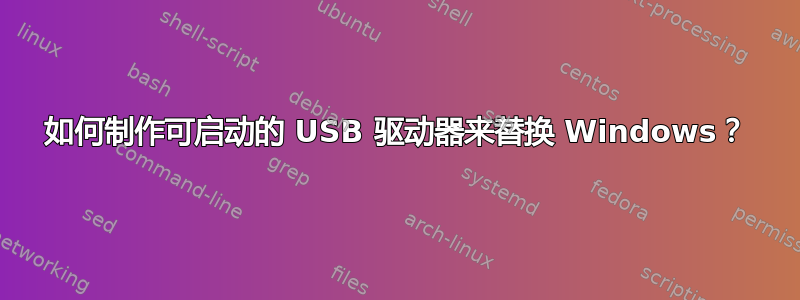
当我尝试将 Ubuntu 移动到我的 USB 驱动器以从其启动来替换 Windows 时,收到此错误消息:
Could not move syslinux files in '/media/sasha/DA74-E37F':[Errno 2] No such file or directory.
也许/media/disk不是 Ubuntu 镜像?
这是我的电脑的问题还是 Ubuntu 中缺少的功能?
答案1
如果您想在 Windows 中创建可启动的 Ubuntu USB 驱动器,请按照以下说明操作: 如何在 Windows 上创建可启动的 USB 驱动器。
您也可以使用 Unetbootin 代替通用 USB 安装程序。
请参阅这里的 Unetbootin 常规页面:网启动


