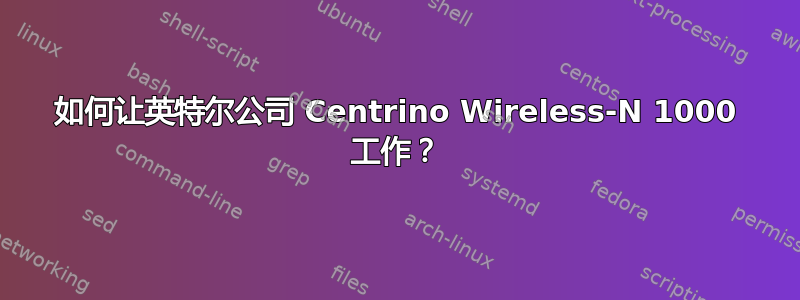
最初无线网络无法工作 - 它可以找到无线网络并开始连接,但只是不断提示输入密码并且从不连接。
我发现LinuxMint.com 上提出的修复建议它会为我的设备安装旧版本的微码(固件)。
这似乎已禁用任何无线功能。rfkill list all没有显示任何内容,并且我的“任务栏”中没有无线选项。
我是 Linux 新手,所以请耐心等待,如果我可以添加任何可能有助于您帮助我解决这个问题的命令输出,请告诉我!:)
sudo lspci -nn:
00:00.0 Host bridge [0600]: Intel Corporation 2nd Generation Core Processor Family DRAM Controller [8086:0104] (rev 09)
00:01.0 PCI bridge [0604]: Intel Corporation Xeon E3-1200/2nd Generation Core Processor Family PCI Express Root Port [8086:0101] (rev 09)
00:16.0 Communication controller [0780]: Intel Corporation 6 Series/C200 Series Chipset Family MEI Controller #1 [8086:1c3a] (rev 04)
00:1a.0 USB controller [0c03]: Intel Corporation 6 Series/C200 Series Chipset Family USB Enhanced Host Controller #2 [8086:1c2d] (rev 04)
00:1b.0 Audio device [0403]: Intel Corporation 6 Series/C200 Series Chipset Family High Definition Audio Controller [8086:1c20] (rev 04)
00:1c.0 PCI bridge [0604]: Intel Corporation 6 Series/C200 Series Chipset Family PCI Express Root Port 1 [8086:1c10] (rev b4)
00:1c.2 PCI bridge [0604]: Intel Corporation 6 Series/C200 Series Chipset Family PCI Express Root Port 3 [8086:1c14] (rev b4)
00:1c.3 PCI bridge [0604]: Intel Corporation 6 Series/C200 Series Chipset Family PCI Express Root Port 4 [8086:1c16] (rev b4)
00:1d.0 USB controller [0c03]: Intel Corporation 6 Series/C200 Series Chipset Family USB Enhanced Host Controller #1 [8086:1c26] (rev 04)
00:1f.0 ISA bridge [0601]: Intel Corporation HM67 Express Chipset Family LPC Controller [8086:1c4b] (rev 04)
00:1f.2 SATA controller [0106]: Intel Corporation 6 Series/C200 Series Chipset Family 6 port SATA AHCI Controller [8086:1c03] (rev 04)
00:1f.3 SMBus [0c05]: Intel Corporation 6 Series/C200 Series Chipset Family SMBus Controller [8086:1c22] (rev 04)
01:00.0 VGA compatible controller [0300]: NVIDIA Corporation GF106 [GeForce GTX 460M] [10de:0dd1] (rev a1)
01:00.1 Audio device [0403]: NVIDIA Corporation GF106 High Definition Audio Controller [10de:0be9] (rev a1)
02:00.0 Ethernet controller [0200]: Realtek Semiconductor Co., Ltd. RTL8111/8168B PCI Express Gigabit Ethernet controller [10ec:8168] (rev 06)
03:00.0 Network controller [0280]: Intel Corporation Centrino Wireless-N 1000 [8086:0083]
04:00.0 USB controller [0c03]: NEC Corporation uPD720200 USB 3.0 Host Controller [1033:0194] (rev 03)
答案1
我建议你尝试一下这个:
sudo su
mv /lib/firmware/iwlwifi-1000-5.ucode.backup /lib/firmware/iwlwifi-1000-5.ucode
echo "options iwlwifi 11n_disable=1 bt_coex_active=N" > /etc/modprobe.d/iwlwifi.conf
exit
重新启动并告诉我们您的无线是否正常工作。


