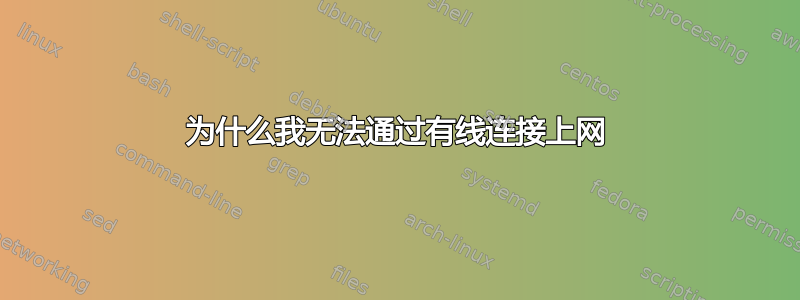
我刚刚将一台旧电脑重新改造,用作我的 Linux 机器。
在安装 Ubuntu 之前,我确认这台电脑可以连接到互联网。我安装了 Ubuntu,但现在无法连接到互联网
在 shell 中我输入ifconfig并收到:
eth0 Link encap:Ethernet HWaddr 00:50:8d:74:90:a8
inet 6 addr: fe80::8dff:fe74:90a8/64 Scope:Link
UP BROADCAST RUNNING MULTICAST MTU:1500 Metric:1
CX packets:687 erros:0 dropped:0 overruns:0 frame:0
TX packets:38 errors:0 dropped:0 overruns:0 carrier:0
collisions:0 txqueuelen:1000
RX bytes:81475 (81.4 KB) TX bytes:6050 (6.0 KB)
Interrupt:18 Base address:0xb000
lspci -nnk | grep -iEA3 "(network|ethernet)"返回:
02:0b.0 Ethernet controller [0200]: Sundance Technology Inc / IC Plus Corp IC P1
us IP100A Integrated 10/100 Ethernet MAC + PHY [13f0:0200] (rev 31)
Subsystem: ABIT Computer Corp. Device [147b:1c08]
Kernel driver in use: sundance
Kernel modules: sundance
uname -r返回:
3.2.0-29-generic-pae
我直接(有线,无无线)连接到家庭办公室的路由器
dmeg | grep eth0返回:
[11.292409] eth0: IC Plus Corporation IP100A FAST Ethernet Adapter at 0001b000, 00:50:8d:74:90:a8, IRQ 18
[11.293132] eth0: MII PHY found at address 0, status 0x786d advertising 01e1.
[173.941125] ADDRCONF (NETDEV_UP): eth0: link is not ready
[192.986492] eth0: Link up
[192.986895] eth0: Link changed: 100bps, full duplex
答案1
我通过安装 NIC 而不是使用主板上的以太网连接解决了这个问题。有人对我的问题发表了评论(出于某种原因我再也看不到了),说我的问题听起来像是我的网络硬件的一个已知错误。这促使我使用网卡,结果成功了。谢谢大家!
答案2
尝试为接口分配一个地址,可以通过“ifconfig”、“ip address”或“dhcpcd”来实现。另外,检查以确保其他机器和路由器之间可以建立有线连接——问题可能出在路由器方面。


