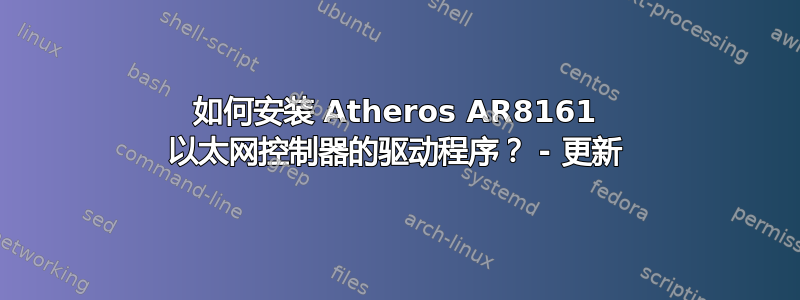
我检查了如何安装 Atheros AR8161 以太网控制器的驱动程序?
我有同样的问题:
当我粘贴这部分时
wget -O- http://linuxwireless.org/download/compat-wireless-2.6/compat-wireless-2012-07-03-pc.tar.bz2 | tar -xj
我收到错误:
--2013-01-29 20:13:55-- http://linuxwireless.org/download/compat-wireless-2.6/compat-wireless-2012-07-03-pc.tar.bz2
Resolving linuxwireless.org (linuxwireless.org)... failed: Name or service not known.
wget: unable to resolve host address `linuxwireless.org'
bzip2: Compressed file ends unexpectedly;
perhaps it is corrupted? *Possible* reason follows.
bzip2: Inappropriate ioctl for device
Input file = (stdin), output file = (stdout)
It is possible that the compressed file(s) have become corrupted.
You can use the -tvv option to test integrity of such files.
You can use the `bzip2recover' program to attempt to recover
data from undamaged sections of corrupted files.
tar: Child returned status 2
tar: Error is not recoverable: exiting now
答案1
在 Ubuntu 13.04 64 位中,以下操作对我有用:
下载并解压这。
cd compat-drivers-2013-03-04-u/
./scripts/driver-select alx
make
sudo make install
sudo modprobe alx #Loads the module (or restart)


