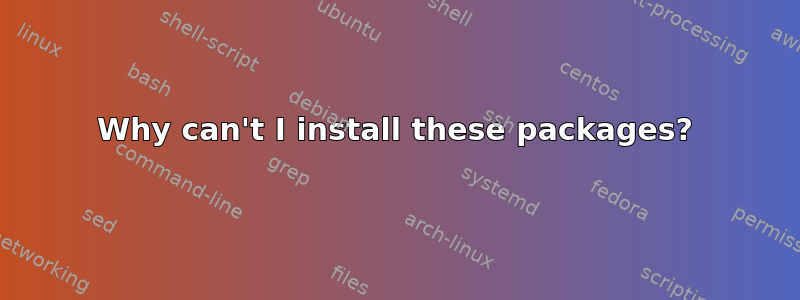
I want to install curl library in ubuntu 12.04 LTS. For that i use the following command sudo apt-get install libcurl4-openssl-dev. but i got the errors as
ajay@ajay-K54L:~$ sudo apt-get install libcurl4-openssl-dev
[sudo] password for ajay:
Reading package lists... Done
Building dependency tree
Reading state information... Done
Some packages could not be installed. This may mean that you have
requested an impossible situation or if you are using the unstable
distribution that some required packages have not yet been created
or been moved out of Incoming.
The following information may help to resolve the situation:
The following packages have unmet dependencies:
libcurl4-openssl-dev : Depends: libkrb5-dev but it is not going to be installed
Depends: librtmp-dev but it is not going to be installed
E: Unable to correct problems, you have held broken packages.
Whenever i try to install thee dependencies, it shows that packages already installed:
ajay@ajay-K54L:~$ sudo apt-get install -f libkrb5-dev
Reading package lists... Done
Building dependency tree
Reading state information... Done
Some packages could not be installed. This may mean that you have
requested an impossible situation or if you are using the unstable
distribution that some required packages have not yet been created
or been moved out of Incoming.
The following information may help to resolve the situation:
The following packages have unmet dependencies:
libkrb5-dev : Depends: krb5-multidev (= 1.10+dfsg~beta1-2) but it is not going to be installed
E: Unable to correct problems, you have held broken packages.
ajay@ajay-K54L:~$ sudo apt-get install -f krb5-multidev
Reading package lists... Done
Building dependency tree
Reading state information... Done
Some packages could not be installed. This may mean that you have
requested an impossible situation or if you are using the unstable
distribution that some required packages have not yet been created
or been moved out of Incoming.
The following information may help to resolve the situation:
The following packages have unmet dependencies:
krb5-multidev : Depends: libkrb5-3 (= 1.10+dfsg~beta1-2) but 1.10+dfsg~beta1-2ubuntu0.3 is to be installed
Depends: libk5crypto3 (= 1.10+dfsg~beta1-2) but 1.10+dfsg~beta1-2ubuntu0.3 is to be installed
Depends: libgssapi-krb5-2 (= 1.10+dfsg~beta1-2) but 1.10+dfsg~beta1-2ubuntu0.3 is to be installed
E: Unable to correct problems, you have held broken packages.
ajay@ajay-K54L:~$ sudo apt-get install -f libkrb5-3
Reading package lists... Done
Building dependency tree
Reading state information... Done
libkrb5-3 is already the newest version.
0 upgraded, 0 newly installed, 0 to remove and 3 not upgraded.
What do I need to do?
I have tried following command
apt-cache policy libkrb5-3 krb5-multidev libk5crypto3 libgssapi-krb5-2 libcurl4-openssl-dev
and it gives me output as:
ibkrb5-3:
Installed: 1.10+dfsg~beta1-2ubuntu0.3
Candidate: 1.10+dfsg~beta1-2ubuntu0.3
Version table:
*** 1.10+dfsg~beta1-2ubuntu0.3 0
100 /var/lib/dpkg/status
1.10+dfsg~beta1-2 0
500 http://in.archive.ubuntu.com/ubuntu/ precise/main amd64 Packages
krb5-multidev:
Installed: (none)
Candidate: 1.10+dfsg~beta1-2
Version table:
1.10+dfsg~beta1-2 0
500 http://in.archive.ubuntu.com/ubuntu/ precise/main amd64 Packages
libk5crypto3:
Installed: 1.10+dfsg~beta1-2ubuntu0.3
Candidate: 1.10+dfsg~beta1-2ubuntu0.3
Version table:
*** 1.10+dfsg~beta1-2ubuntu0.3 0
100 /var/lib/dpkg/status
1.10+dfsg~beta1-2 0
500 http://in.archive.ubuntu.com/ubuntu/ precise/main amd64 Packages
libgssapi-krb5-2:
Installed: 1.10+dfsg~beta1-2ubuntu0.3
Candidate: 1.10+dfsg~beta1-2ubuntu0.3
Version table:
*** 1.10+dfsg~beta1-2ubuntu0.3 0
100 /var/lib/dpkg/status
1.10+dfsg~beta1-2 0
500 http://in.archive.ubuntu.com/ubuntu/ precise/main amd64 Packages
libcurl4-openssl-dev:
Installed: (none)
Candidate: 7.22.0-3ubuntu4
Version table:
7.22.0-3ubuntu4 0
500 http://in.archive.ubuntu.com/ubuntu/ precise/main amd64 Packages
答案1
The output you provided on apt-cache policy confirms my suspicion about outdated lists.
For the example of krb5-multidev in 12.04 you should see version 1.10+dfsg~beta1-2ubuntu0.3 as a candidate provided through precise-updates.
krb5-multidev:
Installed: 1.10+dfsg~beta1-2ubuntu0.3
Candidate: 1.10+dfsg~beta1-2ubuntu0.3
Version table:
*** 1.10+dfsg~beta1-2ubuntu0.3 0
500 http://nl.archive.ubuntu.com/ubuntu/ precise-updates/main amd64 Packages
500 http://security.ubuntu.com/ubuntu/ precise-security/main amd64 Packages
100 /var/lib/dpkg/status
1.10+dfsg~beta1-2 0
500 http://nl.archive.ubuntu.com/ubuntu/ precise/main amd64 Packages
So, as I already suggested in the comments, run
sudo apt-get update
And you should be all set (retry the installation and also properly update your system!).


