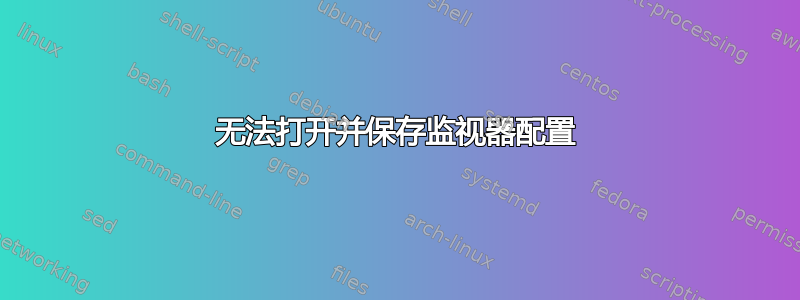
我尝试使用 Ubuntu 12.04。从 USB 上安装 4 GB 永久部件。首先,我更改了一些显示器设置(有两个)。重启后,我收到错误消息:
Could not apply the stored configuration for monitors. Failed to open file
'/home/ubuntu/.config/monitors.xml.xml': Input/Output error
此后我再次更改了设置。按下保存按钮后,出现以下错误。
Could not save the monitor configuration. Failed to create file
'/home/ubuntu/.config/monitors.xml.EO8ASW': invalid argument
我发现了一些有同样问题的问题。答案是删除该文件。但我在 ubuntu 文件夹中monitors.xml找不到该文件夹。.config
我如何编辑/删除 monitors.xml 文件,或者如何创建一个新的文件?
答案1
经过几个小时的 Google 研究,我尝试自己修复该问题。我将整个系统重置为默认设置。在空白系统中似乎没有 monitors.xml 配置文件。之后我找到了一个很好的教程,教你如何创建 monitors.xml 文件:http://www.sudo-juice.com/dual-monitor-settings-in-ubuntu/
首先,我创建了一个空的 xml 文件。重启后一切仍然正常,因此我开始逐步添加配置,并在每次新设置后重启。
同时,所有设置都存储在 xml 文件中并且系统正在运行。


