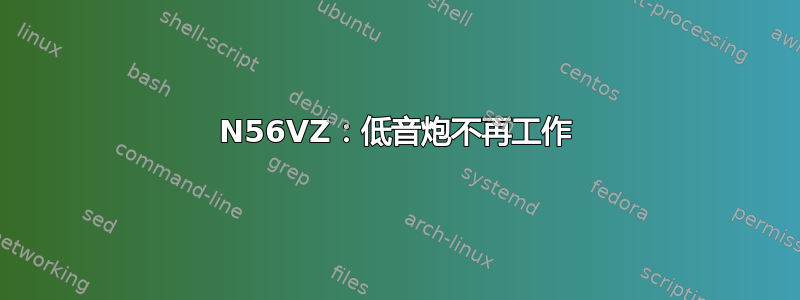
我在华硕 N56VZ 上使用 Ubuntu 12.04,低音炮按照 Sami 建议的以下技巧工作:
a. 添加到 rc.local
echo 0x1e 0x99130112 > /sys/class/sound/hwC0D0/user_pin_configs
echo 1 > /sys/class/sound/hwC0D0/reconfig
b. 在 /etc/modprobe.d/alsa-base.conf 中添加选项 snd-hda-intel model=asus-mode4
c. 重启
d. 在声音设置面板中将模式设置为“模拟环绕 5.1 输出”
但几周前,“模拟环绕 5.1 输出”框不再出现在声音设置面板上
我尝试安装此驱动程序:https://wiki.ubuntu.com/Audio/UpgradingAlsa/DKMS 但没有结果。
这是我的 /etc/rc.local:
#!/bin/sh -e
#
# rc.local
#
# This script is executed at the end of each multiuser runlevel.
# Make sure that the script will "exit 0" on success or any other
# value on error.
#
# In order to enable or disable this script just change the execution
# bits.
#
# By default this script does nothing.
fstrim -v /
fstrim -v /home
echo 0x1e 0x99130112 > /sys/class/sound/hwC0D0/user_pin_configs
echo 1 > /sys/class/sound/hwC0D0/reconfig
exit 0
和我的 /etc/modprobe.d/alsa-base.conf:
# autoloader aliases
install sound-slot-0 /sbin/modprobe snd-card-0
install sound-slot-1 /sbin/modprobe snd-card-1
install sound-slot-2 /sbin/modprobe snd-card-2
install sound-slot-3 /sbin/modprobe snd-card-3
install sound-slot-4 /sbin/modprobe snd-card-4
install sound-slot-5 /sbin/modprobe snd-card-5
install sound-slot-6 /sbin/modprobe snd-card-6
install sound-slot-7 /sbin/modprobe snd-card-7
# Cause optional modules to be loaded above generic modules
install snd-rawmidi /sbin/modprobe --ignore-install snd-rawmidi $CMDLINE_OPTS && { /sbin/modprobe --quiet --use-blacklist snd-seq-midi ; : ; }
# Cause optional modules to be loaded above sound card driver modules
install snd-emu10k1 /sbin/modprobe --ignore-install snd-emu10k1 $CMDLINE_OPTS && { /sbin/modprobe --quiet --use-blacklist snd-emu10k1-synth ; }
install snd-via82xx /sbin/modprobe --ignore-install snd-via82xx $CMDLINE_OPTS && { /sbin/modprobe --quiet --use-blacklist snd-seq ; }
# Load saa7134-alsa instead of saa7134 (which gets dragged in by it anyway)
install saa7134 /sbin/modprobe --ignore-install saa7134 $CMDLINE_OPTS && { /sbin/modprobe --quiet --use-blacklist saa7134-alsa ; : ; }
# Prevent abnormal drivers from grabbing index 0
options bt87x index=-2
options cx88_alsa index=-2
options saa7134-alsa index=-2
options snd-atiixp-modem index=-2
options snd-intel8x0m index=-2
options snd-via82xx-modem index=-2
options snd-usb-audio index=-2
options snd-usb-caiaq index=-2
options snd-usb-ua101 index=-2
options snd-usb-us122l index=-2
options snd-usb-usx2y index=-2
# Ubuntu #62691, enable MPU for snd-cmipci
options snd-cmipci mpu_port=0x330 fm_port=0x388
# Keep snd-pcsp from being loaded as first soundcard
options snd-pcsp index=-2
# Keep snd-usb-audio from beeing loaded as first soundcard
options snd-usb-audio index=-2
options snd-hda-intel model=asus-mode4"
非常感谢你的帮助。
答案1
挂起后,计算机声卡停止工作。我可以使用耳机,但低音炮和计算机扬声器不工作,重新启动后就可以正常工作。有什么办法可以解决这个问题吗?如果不更改 /etc/modprobe.d/alsa-base.conf,低音炮不工作,但计算机扬声器在多次挂起后工作正常


