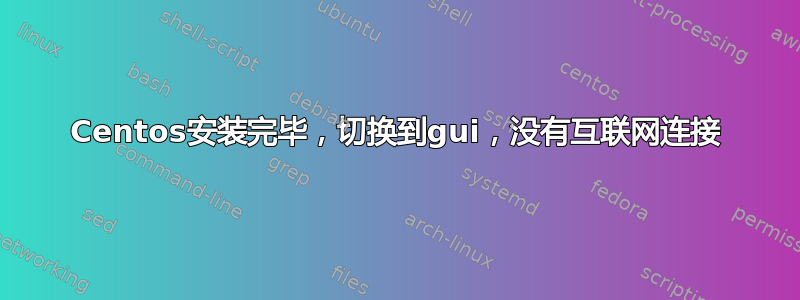
我已在 Dell PowerEdge R320 上安装了 CentOS 7。我进行了最小安装并在命令行启动。有没有办法切换到常规图形用户界面而不需要重新安装或互联网连接。我可以将文件加载到 USB 记忆棒并从那里开始...或者完全重新安装会更快吗?
答案1
看起来您已经从他们拥有的最小 ISO 中安装了最小的 CentOS 安装。换句话说,您已经拥有了运行系统所需的最低限度。对于 Linux 专家来说,这称为操作系统。话虽这么说,你有三个选择。
- 选项 1:获取
DVDISO 并使用GUI. - 选项 2:获取
netinstall并不要忘记Gnome从软件包列表中选择桌面环境来安装GUI. - 选项 3:在系统上获取互联网连接并使用 简单地安装它
yum。
我建议继续使用,option 3因为它是最简单的,可能就像跑步一样简单
dhcpcd ens0p0
我建议检查以下内容关联如果您的网络配置为DHCP.
答案2
完全重新安装可以很快,从 DVD 到 SSD 我可以在不到 1 小时内完成:前 5-10 分钟是启动 DVD 并完成安装 GUI 到最后单击“确定”,然后大约 20-30 分钟即可安装到磁盘,然后重新启动、帐户和网络设置以及一些小事情。对于安装,您可以选择server with gui或gnome desktop而不是“最小安装”。
通过最小安装,我认为您处于运行级别 3 或现在称为多用户目标。要达到运行级别 5 全图形,您可以执行init 5或systemctl isolate graphical.target。但是,如果您没有安装这些东西,我不知道实际上会发生什么。
# this will return the current setting the OS runlevel is set to boot
# automatically. I suspect a minimal install will put you to runlevel 3 having
# full network capability but no graphics which is systemd multi-user.target
systemctl get-default
# to set the runlevel to boot to full graphics full networking.
systemctl set-default graphical.target
# https://www.thegeekdiary.com/centos-rhel-7-how-to-install-gui/
# for an already installed system, have the centos7 install dvd (or usb)
present as a repository so that you can basically carry on where the minimal
install stopped. You don't require networking to do this:
yum grouplist
yum groupinstall "Server with GUI"
# for a minimal install system this should work, but with the stuff you
# take for granted like networking, centos and EPEL repositories being
# available, not having to worry about dependencies and setting up repo's
# then a complete reinstall from dvd may be fast enough and less headache/risk.


