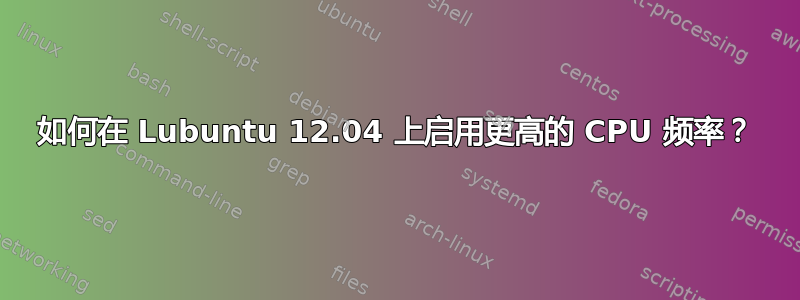
我有一台 Dell Latitude D430 笔记本电脑,我无法让 CPU 扩展到最大 1200MHz。我已经安装了该indicator-cpufreq工具和软件包cpufrequtils。但是,我的 CPU 卡在 800MHz。运行后cpufreq-info会显示一些有趣的信息:
segin@darvos:/etc$ cpufreq-info
cpufrequtils 007: cpufreq-info (C) Dominik Brodowski 2004-2009
Report errors and bugs to [email protected], please.
analyzing CPU 0:
driver: acpi-cpufreq
CPUs which run at the same hardware frequency: 0 1
CPUs which need to have their frequency coordinated by software: 0
maximum transition latency: 10.0 us.
hardware limits: 800 MHz - 1.20 GHz
available frequency steps: 1.20 GHz, 800 MHz
available cpufreq governors: conservative, ondemand, userspace, powersave, performance
current policy: frequency should be within 800 MHz and 800 MHz.
The governor "userspace" may decide which speed to use
within this range.
current CPU frequency is 800 MHz.
cpufreq stats: 1.20 GHz:46.82%, 800 MHz:53.18% (647303)
analyzing CPU 1:
driver: acpi-cpufreq
CPUs which run at the same hardware frequency: 0 1
CPUs which need to have their frequency coordinated by software: 1
maximum transition latency: 10.0 us.
hardware limits: 800 MHz - 1.20 GHz
available frequency steps: 1.20 GHz, 800 MHz
available cpufreq governors: conservative, ondemand, userspace, powersave, performance
current policy: frequency should be within 800 MHz and 800 MHz.
The governor "userspace" may decide which speed to use
within this range.
current CPU frequency is 800 MHz.
cpufreq stats: 1.20 GHz:46.44%, 800 MHz:53.56% (599777)
现在,如果我尝试将 CPU 调节器设置为另一个调节器,该策略仍会指定相同的频率范围。尝试指定新的最大频率不会sudo cpufreq-set --related --max 1200MHz产生错误,但没有任何效果。尝试sudo cpufreq-set --related --min 1200MHz --max 1200MHz生成“设置新值时出错”错误消息。删除--related不会改变每次尝试的结果。
我如何更改 CPU 缩放设置,以便每天全天将其锁定为 1200MHz?这台笔记本电脑的电池使用时间远远超过其使用寿命,因此它始终连接到充电器,并且是 90W 的充电器。
答案1
首先确保你连接的是优质交流电源。我的机器插在一根长延长线上,这就是问题的一部分。
接下来,假设 Dell Bios 妨碍了操作,请尝试以下操作:
编辑 /etc/default/grub
将processor.ignore_ppc=1添加到GRUB_CMDLINE_LINUX_DEFAULT行。
运行 sudo update-grub
重新启动计算机。
这是来自http://www.woolie.co.uk/article/dell-laptop-stuck-800mhz-linux-fix/
答案2
我遇到了类似的问题。
系统顽固地报告了 1.20 GHz - 1.20 GHz:
analyzing CPU 0:
driver: acpi-cpufreq
CPUs which run at the same hardware frequency: 0 1 2 3 4 5 6 7
CPUs which need to have their frequency coordinated by software: 0
maximum transition latency: 10.0 us.
hardware limits: 1.20 GHz - 2.20 GHz
available frequency steps: 2.20 GHz, 2.20 GHz, 2.10 GHz, 2.00 GHz, 1.90 GHz, 1.80 GHz, 1.70 GHz, 1.60 GHz, 1.50 GHz, 1.40 GHz, 1.30 GHz, 1.20 GHz
available cpufreq governors: conservative, ondemand, userspace, powersave, performance
current policy: frequency should be within 1.20 GHz and 1.20 GHz.
The governor "userspace" may decide which speed to use
within this range.
current CPU frequency is 1.20 GHz.
cpufreq stats: 2.20 GHz:0.78%, 2.20 GHz:64.67%, 2.10 GHz:0.01%, 2.00 GHz:0.01%, 1.90 GHz:0.01%, 1.80 GHz:0.01%, 1.70 GHz:18.33%, 1.60 GHz:0.01%, 1.50 GHz:0.01%, 1.40 GHz:0.02%, 1.30 GHz:0.01%, 1.20 GHz:16.13% (158857)
更换州长并没有什么不同:
parallel sudo cpufreq-set -c {} -g performance ::: {0..7}
parallel sudo cpufreq-set -c {} -g ondemand ::: {0..7}
设置上限和下限没有区别:
parallel sudo cpufreq-set -c {} -u 2200Mhz ::: {0..7}
parallel sudo cpufreq-set -c {} -d 1200Mhz ::: {0..7}
但什么做过有所作为改变下限:
parallel sudo cpufreq-set -c {} -d 1300Mhz ::: {0..7}
然后突然一切正常。我甚至可以将下限重新设置为 1200MHz。


