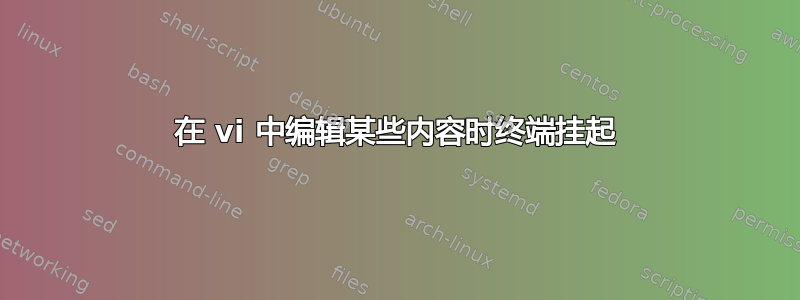
当我使用终端在 vi 中对远程文件进行一些更改时,我不小心按下了Ctrl+S而不是:wq。
现在一切都陷入了困境。我尝试了Escape,:q!各种 vi 命令,但没有任何反应。终端屏幕卡住了。我现在无法关闭终端会话,因为这会导致所有更改丢失。请建议应该怎么做
答案1
Ctrl+Q将撤消Ctrl+ S。这些是古老的控制代码,用于停止和恢复终端输出。它们仍然有用,例如当您正在tailf查看日志文件时,一些有趣的东西滚动而过,但在这个无限回滚缓冲区的时代,它们已经过时了。
答案2
我想补充zwet 的接受答案。
您可以通过发出命令stty -a和man stty。
stty -a打印终端的所有当前设置。我的终端中的结果:
speed 38400 baud; rows 33; columns 80; line = 0;
intr = ^C; quit = ^\; erase = ^?; kill = ^U; eof = ^D; eol = M-^?; eol2 = M-^?;
swtch = M-^?; start = ^Q; stop = ^S; susp = ^Z; rprnt = ^R; werase = ^W;
lnext = ^V; flush = ^O; min = 1; time = 0;
-parenb -parodd cs8 hupcl -cstopb cread -clocal -crtscts
-ignbrk brkint -ignpar -parmrk > -inpck -istrip -inlcr -igncr icrnl ixon -ixoff
-iuclc ixany imaxbel iutf8
opost -olcuc -ocrnl onlcr -onocr -onlret -ofill -ofdel nl0 cr0 tab0 bs0 vt0 ff0
isig icanon iexten echo echoe echok -echonl -noflsh -xcase -tostop -echoprt
echoctl echokeman stty打印 stty 的手册。相关部分如下:
特殊字符:
start CHAR CHAR will restart the output after stopping it stop CHAR CHAR will stop the output


