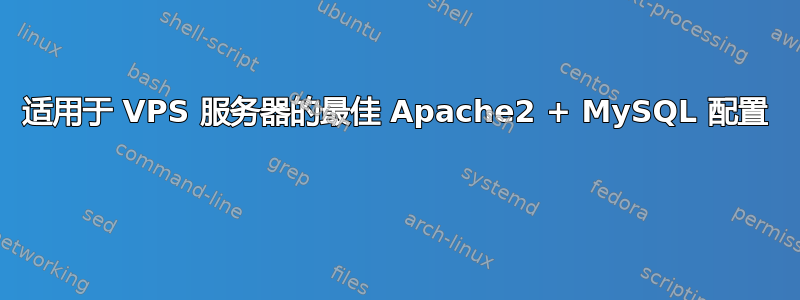
我购买了具有 1v 核心和 1GB 内存的 VPS 服务器,但是昨天我尝试使用 Apache2 + MySQL 托管网站...一切都出错了!
我有大约 400 个独立访问量,服务器快要崩溃了,CPU 和 RAM 都占满了,我甚至无法打开命令top来查看出了什么问题,所以我将网站移到了普通的共享主机上,一切都很好...但我想在我的 VPS 服务器上托管我的 PHP 应用程序,因为与共享主机不同,我可以完全控制它...
我的 apache2、mysql、php 等的配置都是默认的,所以可能出了问题,因为 400 个访问者并不是什么大数目,而我预计会有大约 6000 个甚至更多……
谢谢!
我的cnf
#
# The MySQL database server configuration file.
#
# You can copy this to one of:
# - "/etc/mysql/my.cnf" to set global options,
# - "~/.my.cnf" to set user-specific options.
#
# One can use all long options that the program supports.
# Run program with --help to get a list of available options and with
# --print-defaults to see which it would actually understand and use.
#
# For explanations see
# http://dev.mysql.com/doc/mysql/en/server-system-variables.html
# This will be passed to all mysql clients
# It has been reported that passwords should be enclosed with ticks/quotes
# escpecially if they contain "#" chars...
# Remember to edit /etc/mysql/debian.cnf when changing the socket location.
[client]
port = 3306
socket = /var/run/mysqld/mysqld.sock
# Here is entries for some specific programs
# The following values assume you have at least 32M ram
# This was formally known as [safe_mysqld]. Both versions are currently parsed.
[mysqld_safe]
socket = /var/run/mysqld/mysqld.sock
nice = 0
[mysqld]
#
# * Basic Settings
#
user = mysql
pid-file = /var/run/mysqld/mysqld.pid
socket = /var/run/mysqld/mysqld.sock
port = 3306
basedir = /usr
datadir = /var/lib/mysql
tmpdir = /tmp
lc-messages-dir = /usr/share/mysql
skip-external-locking
#
# Instead of skip-networking the default is now to listen only on
# localhost which is more compatible and is not less secure.
bind-address = 176.31.189.3
#
# * Fine Tuning
#
key_buffer = 16M
max_allowed_packet = 16M
thread_stack = 192K
thread_cache_size = 8
# This replaces the startup script and checks MyISAM tables if needed
# the first time they are touched
myisam-recover = BACKUP
#max_connections = 100
#table_cache = 64
#thread_concurrency = 10
#
# * Query Cache Configuration
#
query_cache_limit = 1M
query_cache_size = 16M
#
# * Logging and Replication
#
# Both location gets rotated by the cronjob.
# Be aware that this log type is a performance killer.
# As of 5.1 you can enable the log at runtime!
#general_log_file = /var/log/mysql/mysql.log
#general_log = 1
#
# Error logging goes to syslog due to /etc/mysql/conf.d/mysqld_safe_syslog.cnf.
#
# Here you can see queries with especially long duration
#log_slow_queries = /var/log/mysql/mysql-slow.log
#long_query_time = 2
#log-queries-not-using-indexes
#
# The following can be used as easy to replay backup logs or for replication.
# note: if you are setting up a replication slave, see README.Debian about
# other settings you may need to change.
#server-id = 1
#log_bin = /var/log/mysql/mysql-bin.log
expire_logs_days = 10
max_binlog_size = 100M
#binlog_do_db = include_database_name
#binlog_ignore_db = include_database_name
#
# * InnoDB
#
# InnoDB is enabled by default with a 10MB datafile in /var/lib/mysql/.
# Read the manual for more InnoDB related options. There are many!
#
# * Security Features
#
# Read the manual, too, if you want chroot!
# chroot = /var/lib/mysql/
#
# For generating SSL certificates I recommend the OpenSSL GUI "tinyca".
#
# ssl-ca=/etc/mysql/cacert.pem
# ssl-cert=/etc/mysql/server-cert.pem
# ssl-key=/etc/mysql/server-key.pem
innodb_use_native_aio = 0
[mysqldump]
quick
quote-names
max_allowed_packet = 16M
[mysql]
#no-auto-rehash # faster start of mysql but no tab completition
[isamchk]
key_buffer = 16M
#
# * IMPORTANT: Additional settings that can override those from this file!
# The files must end with '.cnf', otherwise they'll be ignored.
#
!includedir /etc/mysql/conf.d/
apache2.conf
# This is the main Apache server configuration file. It contains the
# configuration directives that give the server its instructions.
# See http://httpd.apache.org/docs/2.2/ for detailed information about
# the directives and /usr/share/doc/apache2-common/README.Debian.gz about
# Debian specific hints.
#
#
# Summary of how the Apache 2 configuration works in Debian:
# The Apache 2 web server configuration in Debian is quite different to
# upstream's suggested way to configure the web server. This is because Debian's
# default Apache2 installation attempts to make adding and removing modules,
# virtual hosts, and extra configuration directives as flexible as possible, in
# order to make automating the changes and administering the server as easy as
# possible.
# It is split into several files forming the configuration hierarchy outlined
# below, all located in the /etc/apache2/ directory:
#
# /etc/apache2/
# |-- apache2.conf
# | `-- ports.conf
# |-- mods-enabled
# | |-- *.load
# | `-- *.conf
# |-- conf.d
# | `-- *
# `-- sites-enabled
# `-- *
#
#
# * apache2.conf is the main configuration file (this file). It puts the pieces
# together by including all remaining configuration files when starting up the
# web server.
#
# In order to avoid conflicts with backup files, the Include directive is
# adapted to ignore files that:
# - do not begin with a letter or number
# - contain a character that is neither letter nor number nor _-:.
# - contain .dpkg
#
# Yet we strongly suggest that all configuration files either end with a
# .conf or .load suffix in the file name. The next Debian release will
# ignore files not ending with .conf (or .load for mods-enabled).
#
# * ports.conf is always included from the main configuration file. It is
# supposed to determine listening ports for incoming connections, and which
# of these ports are used for name based virtual hosts.
#
# * Configuration files in the mods-enabled/ and sites-enabled/ directories
# contain particular configuration snippets which manage modules or virtual
# host configurations, respectively.
#
# They are activated by symlinking available configuration files from their
# respective *-available/ counterparts. These should be managed by using our
# helpers a2enmod/a2dismod, a2ensite/a2dissite. See
# their respective man pages for detailed information.
#
# * Configuration files in the conf.d directory are either provided by other
# packages or may be added by the local administrator. Local additions
# should start with local- or end with .local.conf to avoid name clashes. All
# files in conf.d are considered (excluding the exceptions noted above) by
# the Apache 2 web server.
#
# * The binary is called apache2. Due to the use of environment variables, in
# the default configuration, apache2 needs to be started/stopped with
# /etc/init.d/apache2 or apache2ctl. Calling /usr/bin/apache2 directly will not
# work with the default configuration.
# Global configuration
#
#
# ServerRoot: The top of the directory tree under which the server's
# configuration, error, and log files are kept.
#
# NOTE! If you intend to place this on an NFS (or otherwise network)
# mounted filesystem then please read the LockFile documentation (available
# at <URL:http://httpd.apache.org/docs/2.2/mod/mpm_common.html#lockfile>);
# you will save yourself a lot of trouble.
#
# Do NOT add a slash at the end of the directory path.
#
#ServerRoot "/etc/apache2"
#
# The accept serialization lock file MUST BE STORED ON A LOCAL DISK.
#
LockFile ${APACHE_LOCK_DIR}/accept.lock
#
# PidFile: The file in which the server should record its process
# identification number when it starts.
# This needs to be set in /etc/apache2/envvars
#
PidFile ${APACHE_PID_FILE}
#
# Timeout: The number of seconds before receives and sends time out.
#
Timeout 300
#
# KeepAlive: Whether or not to allow persistent connections (more than
# one request per connection). Set to "Off" to deactivate.
#
KeepAlive On
#
# MaxKeepAliveRequests: The maximum number of requests to allow
# during a persistent connection. Set to 0 to allow an unlimited amount.
# We recommend you leave this number high, for maximum performance.
#
MaxKeepAliveRequests 100
#
# KeepAliveTimeout: Number of seconds to wait for the next request from the
# same client on the same connection.
#
KeepAliveTimeout 5
##
## Server-Pool Size Regulation (MPM specific)
##
# prefork MPM
# StartServers: number of server processes to start
# MinSpareServers: minimum number of server processes which are kept spare
# MaxSpareServers: maximum number of server processes which are kept spare
# MaxClients: maximum number of server processes allowed to start
# MaxRequestsPerChild: maximum number of requests a server process serves
<IfModule mpm_prefork_module>
StartServers 1
MinSpareServers 1
MaxSpareServers 3
MaxClients 10
MaxRequestsPerChild 3000
</IfModule>
# worker MPM
# StartServers: initial number of server processes to start
# MinSpareThreads: minimum number of worker threads which are kept spare
# MaxSpareThreads: maximum number of worker threads which are kept spare
# ThreadLimit: ThreadsPerChild can be changed to this maximum value during a
# graceful restart. ThreadLimit can only be changed by stopping
# and starting Apache.
# ThreadsPerChild: constant number of worker threads in each server process
# MaxClients: maximum number of simultaneous client connections
# MaxRequestsPerChild: maximum number of requests a server process serves
<IfModule mpm_worker_module>
StartServers 1
MinSpareThreads 5
MaxSpareThreads 15
ThreadLimit 25
ThreadsPerChild 5
MaxClients 25
MaxRequestsPerChild 200
</IfModule>
# event MPM
# StartServers: initial number of server processes to start
# MinSpareThreads: minimum number of worker threads which are kept spare
# MaxSpareThreads: maximum number of worker threads which are kept spare
# ThreadsPerChild: constant number of worker threads in each server process
# MaxClients: maximum number of simultaneous client connections
# MaxRequestsPerChild: maximum number of requests a server process serves
<IfModule mpm_event_module>
StartServers 1
MinSpareThreads 5
MaxSpareThreads 15
ThreadLimit 25
ThreadsPerChild 5
MaxClients 25
MaxRequestsPerChild 200
</IfModule>
# These need to be set in /etc/apache2/envvars
User ${APACHE_RUN_USER}
Group ${APACHE_RUN_GROUP}
#
# AccessFileName: The name of the file to look for in each directory
# for additional configuration directives. See also the AllowOverride
# directive.
#
AccessFileName .htaccess
#
# The following lines prevent .htaccess and .htpasswd files from being
# viewed by Web clients.
#
<Files ~ "^\.ht">
Order allow,deny
Deny from all
Satisfy all
</Files>
#
# DefaultType is the default MIME type the server will use for a document
# if it cannot otherwise determine one, such as from filename extensions.
# If your server contains mostly text or HTML documents, "text/plain" is
# a good value. If most of your content is binary, such as applications
# or images, you may want to use "application/octet-stream" instead to
# keep browsers from trying to display binary files as though they are
# text.
#
# It is also possible to omit any default MIME type and let the
# client's browser guess an appropriate action instead. Typically the
# browser will decide based on the file's extension then. In cases
# where no good assumption can be made, letting the default MIME type
# unset is suggested instead of forcing the browser to accept
# incorrect metadata.
#
DefaultType None
#
# HostnameLookups: Log the names of clients or just their IP addresses
# e.g., www.apache.org (on) or 204.62.129.132 (off).
# The default is off because it'd be overall better for the net if people
# had to knowingly turn this feature on, since enabling it means that
# each client request will result in AT LEAST one lookup request to the
# nameserver.
#
HostnameLookups Off
# ErrorLog: The location of the error log file.
# If you do not specify an ErrorLog directive within a <VirtualHost>
# container, error messages relating to that virtual host will be
# logged here. If you *do* define an error logfile for a <VirtualHost>
# container, that host's errors will be logged there and not here.
#
ErrorLog ${APACHE_LOG_DIR}/error.log
#
# LogLevel: Control the number of messages logged to the error_log.
# Possible values include: debug, info, notice, warn, error, crit,
# alert, emerg.
#
LogLevel error
# Include module configuration:
Include mods-enabled/*.load
Include mods-enabled/*.conf
# Include list of ports to listen on and which to use for name based vhosts
Include ports.conf
#
# The following directives define some format nicknames for use with
# a CustomLog directive (see below).
# If you are behind a reverse proxy, you might want to change %h into %{X-Forwarded-For}i
#
LogFormat "%v:%p %h %l %u %t \"%r\" %>s %O \"%{Referer}i\" \"%{User-Agent}i\"" vhost_combined
LogFormat "%h %l %u %t \"%r\" %>s %O \"%{Referer}i\" \"%{User-Agent}i\"" combined
LogFormat "%h %l %u %t \"%r\" %>s %O" common
LogFormat "%{Referer}i -> %U" referer
LogFormat "%{User-agent}i" agent
# Include of directories ignores editors' and dpkg's backup files,
# see the comments above for details.
# Include generic snippets of statements
Include conf.d/
# Include the virtual host configurations:
Include sites-enabled/
答案1
我有几点建议:
您是否考虑过将 nginx 作为所有静态文件的前端,并使用 php-fpm 之类的东西来处理 PHP 请求?nginx 比 Apache 高效得多,如今大多数流行的 PHP 应用程序都支持它。在我看来,PHP-FPM 也比 Apache 上的 mod_php 更具可调整性。当然,这需要做更多的工作,但好处是您可以分别查看所有组件(nginx、php-fpm 和 php 线程本身),一旦您按照自己想要的方式设置了日志记录,事情就更容易调试了,等等。
考虑投掷Cloudflare在您的应用程序之上。这可能需要一些调整,但总体而言,Cloudflare 在非常强大的 DNS 管理控制面板之上提供了缓存/卸载和安全性;这是我见过的最好的控制面板之一。免费计划应该可以满足您的需求,但如果您需要更高级的功能,您可以随时注册付费计划。
在托管方面,中间立场如何?如果你只想要一定程度的控制权,并且你正在托管 LAMP 应用程序(即不真的需要 root 权限),请查看网络派系我已经用了好几年了,而且极其满意。尽管是共享主机,他们仍允许您广泛地调整配置。如果您愿意,甚至可以动态分配自己的 MySQL 实例。这实际上就像拥有 VPS 而不需要管理它。:) 如果您确实选择与他们合作,我将不胜感激,如果您将我作为参考:http://www.webfaction.com?affiliate=rouben关于 webfaction 的警告 -阅读他们的文档以了解他们的服务是如何构建的在您注销它们之前。这实际上就像设置我在上面第 (1) 点中概述的配置一样,如果您来自 cPanel(或类似)世界,他们的控制面板对您来说没有什么意义,但如果您曾经设置过类似上述选项 (1) 的任何东西,它实际上会更有意义。
答案2
在 1Gb 的机器上运行 LAMP 服务器是完全可能的 -取决于取决于流量的性质。根本没有足够的信息来说明为什么您会达到系统的极限 - 事实上,“一切都出错了”并不是一个非常有用的诊断。
我有大约 400 个独立访问量
这是一个完全没有意义的指标。
您没有告诉我们启动服务器之前内存使用情况如何,也没有告诉我们性能何时变差,也没有告诉我们平均负载,也没有告诉我们这是哪个 Apache,也没有告诉我们您的 PHP 是如何配置的,也没有告诉我们应用程序的内存配置文件是什么,大量的配置都丢失了.....
对于知道他们正在做什么来开始对系统进行基准测试,并对性能的进展有所了解。现在你不知道要问什么问题。你是你不会在这里找到答案。
如果你买不起专业的建议,那就去读些书吧——高性能 MySQL,专业网站性能以及在线资源,例如Apache 文档也有一些这里有好的链接。您还应该学习如何使用操作系统中可用的工具来分析性能。
答案3
在 apache 中使用线程 MPM(worker),或者,如果您不需要 .htaccess 文件 - 使用 nginx+php-fpm。此配置将是最轻量级的。
您应该在每个进程中使用最大数量的线程(64),并在 MPM 配置中使用 2*CPUs 进程。


