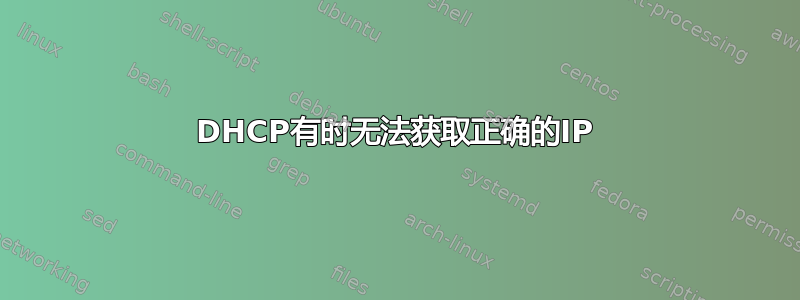
我在我的 Thinkpad x201i 笔记本电脑上安装了 Ubuntu lucid。最近我发现,当我将电缆连接到我们学校图书馆的笔记本电脑时,我的 DHCP 客户端无法获取正确的 IP。我必须手动将其设置为:
Address: 192.168.0.223
Netmask: 255.255.0.0
Gateway: 192.168.20.1
DNS Server: 202.119.32.6
当我运行时sudo dhclient eth0,我得到以下信息:
Internet Systems Consortium DHCP Client V3.1.3
Copyright 2004-2009 Internet Systems Consortium.
All rights reserved.
For info, please visit https://www.isc.org/software/dhcp/
Listening on LPF/eth0/**:**:**:**:**:**
Sending on LPF/eth0/**:**:**:**:**:**
Sending on Socket/fallback
DHCPDISCOVER on eth0 to 255.255.255.255 port 67 interval 3
DHCPOFFER of 192.168.0.223 from 192.168.20.6
DHCPREQUEST of 192.168.0.223 on eth0 to 255.255.255.255 port 67
DHCPACK of 192.168.0.223 from 192.168.20.6
no expiry time on offered lease.
DHCPDISCOVER on eth0 to 255.255.255.255 port 67 interval 6
DHCPOFFER of 192.168.0.223 from 192.168.20.6
DHCPREQUEST of 192.168.0.223 on eth0 to 255.255.255.255 port 67
DHCPACK of 192.168.0.223 from 192.168.20.6
no expiry time on offered lease.
...无限循环...
我必须输入Ctrl+C来停止它。
有人能帮助我吗?


