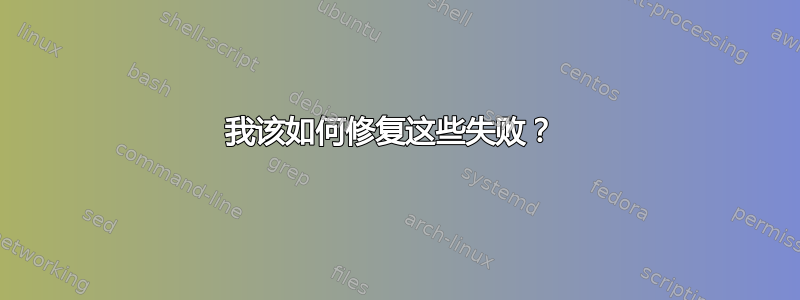
W: Failed to fetch cdrom://Ubuntu-Studio 12.10 _Quantal Quetzal_ - Release amd64 (20121017.1)/dists/quantal/main/binary-amd64/Packages Please use apt-cdrom to make this CD-ROM recognized by APT. apt-get update cannot be used to add new CD-ROMs
W: Failed to fetch cdrom://Ubuntu-Studio 12.10 _Quantal Quetzal_ - Release amd64 (20121017.1)/dists/quantal/multiverse/binary-amd64/Packages Please use apt-cdrom to make this CD-ROM recognized by APT. apt-get update cannot be used to add new CD-ROMs
W: Failed to fetch cdrom://Ubuntu-Studio 12.10 _Quantal Quetzal_ - Release amd64 (20121017.1)/dists/quantal/restricted/binary-amd64/Packages Please use apt-cdrom to make this CD-ROM recognized by APT. apt-get update cannot be used to add new CD-ROMs
W: Failed to fetch cdrom://Ubuntu-Studio 12.10 _Quantal Quetzal_ - Release amd64 (20121017.1)/dists/quantal/universe/binary-amd64/Packages Please use apt-cdrom to make this CD-ROM recognized by APT. apt-get update cannot be used to add new CD-ROMs
W: Failed to fetch cdrom://Ubuntu-Studio 12.10 _Quantal Quetzal_ - Release amd64 (20121017.1)/dists/quantal/main/binary-i386/Packages Please use apt-cdrom to make this CD-ROM recognized by APT. apt-get update cannot be used to add new CD-ROMs
W: Failed to fetch cdrom://Ubuntu-Studio 12.10 _Quantal Quetzal_ - Release amd64 (20121017.1)/dists/quantal/multiverse/binary-i386/Packages Please use apt-cdrom to make this CD-ROM recognized by APT. apt-get update cannot be used to add new CD-ROMs
W: Failed to fetch cdrom://Ubuntu-Studio 12.10 _Quantal Quetzal_ - Release amd64 (20121017.1)/dists/quantal/restricted/binary-i386/Packages Please use apt-cdrom to make this CD-ROM recognized by APT. apt-get update cannot be used to add new CD-ROMs
W: Failed to fetch cdrom://Ubuntu-Studio 12.10 _Quantal Quetzal_ - Release amd64 (20121017.1)/dists/quantal/universe/binary-i386/Packages Please use apt-cdrom to make this CD-ROM recognized by APT. apt-get update cannot be used to add new CD-ROMs
W: Failed to fetch http://ppa.launchpad.net/gwibber-daily/ppa/ubuntu/dists/quantal/main/binary-amd64/Packages 404 Not Found
W: Failed to fetch http://ppa.launchpad.net/gwibber-daily/ppa/ubuntu/dists/quantal/main/binary-i386/Packages 404 Not Found
E: Some index files failed to download. They have been ignored, or old ones used instead.
答案1
使用以下方式编辑您的 sources.listsudo nano /etc/apt/sources.list
删除安装 CD 所在的行(可能是第一行或第二行,以“deb cdrom: ”开头)以及包含 PPA-URL 的行。如果没有此行,请查看/etc/apt/sources.list.d/并删除包含 gwibber 的 PPA 的文件。


