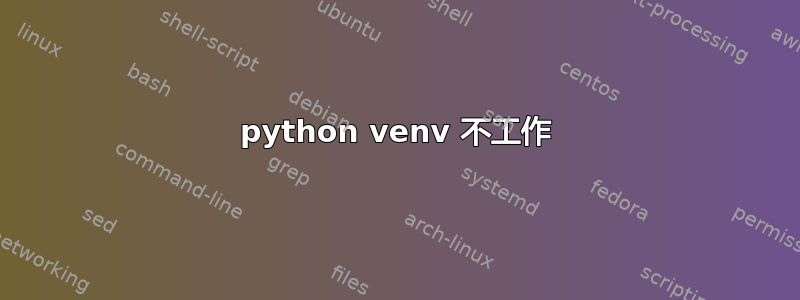
我正在运行 Ubuntu 12.10,其默认安装的是 Python 2.7。我在 /opt/python3.3 中安装了 Python 3.3(使用 ./configure --prefix=/opt/python3.3)。我的问题在于虚拟环境。我在 ~/python33 中创建了一个虚拟环境并激活了它。现在下载后,当我在 venv 中运行 deliver_setup.py 时,安装默认为 2.7。所有后续的 easy_installs 都会发生这种情况。作为参考,以下是最后几个提示:
Extracting distribute-0.6.35-py2.7.egg to /usr/local/lib/python2.7/dist-packages
...
Installed /usr/local/lib/python2.7/dist-packages/distribute-0.6.35-py2.7.egg
我创建了一个指向 /opt/python3.3/bin/python3 的符号链接,即 ~/bin/python33,并尝试使用此可执行文件运行 deliver_setup.py。我在 venv 内部和外部都尝试过。:)。但这是我得到的结果:
Extracting in /tmp/tmpl3ackg
Traceback (most recent call last):
File "distribute_setup.py", line 546, in <module>
sys.exit(main())
File "distribute_setup.py", line 543, in main
return _install(tarball, _build_install_args(options))
File "distribute_setup.py", line 76, in _install
tar = tarfile.open(tarball)
File "/opt/python3.3/lib/python3.3/tarfile.py", line 1571, in open
raise ReadError("file could not be opened successfully")
tarfile.ReadError: file could not be opened successfully
并得到相同的结果:
sudo /opt/python3.3/bin/python3 distribute_setup.py
~/python33/lib/python3.3/site-packages 是空的。
感谢您的帮助。
答案1
要正确安装 python 3.3,只需在终端中执行此操作。
sudo apt-get install python3.3-minimal
要使用它你可以运行:
python3.3


